How to Quick Collect in Street Fighter Duel
This is incredibly silly

Street Fighter Duel is a pretty standard idle action RPG for mobile platforms, although it’s one with some pretty damn slick art. I’m having a fine enough time, but there are some UI issues that could use some ironing out. And I know I’m not the only one who feels that way, judging by some Google search trends. I’m talking about “quick collect,” a feature highlighted in an early mission needed to progress through all the tutorial content. So here’s how to quick collect in Street Fighter Duel.
Related: Street Fighter Duel: All Launch Characters Listed
How to Quick Collect in Street Fighter Duel
This is actually a really simple mechanic, and one any player familiar with this genre would expect to see. The problem is, well, it’s really hard to see. That’s because a part of the game’s UI that tells you what you’re gonna unlock next through campaign progress is right on top of the icon you need to press to “quick collect,” and the game doesn’t even call it “quick collect” here. Check out this screenshot:

It’s hard to see, but there’s a little hourglass button right behind the somewhat see through box of text telling me what I’m set to unlock next. Granted, when the button shows up and is introduced it’s a little more lit up, but you can see where the confusion is coming from.
Related: How to Reroll in Street Fighter Duel
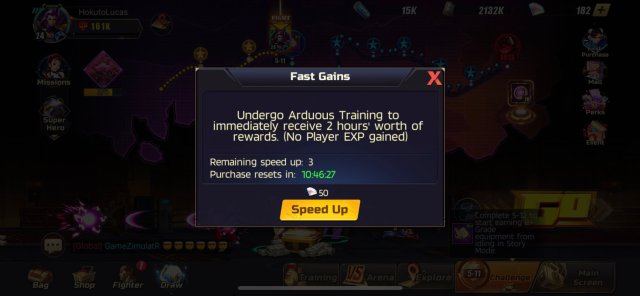
Basically, this function lets you spend some resources to speed up the idling mechanic, which passively stuffs resources into that briefcase over time. Normally you click on the briefcase to collect whatever’s in there, but the hourglass lets you skip forward in “time.” It’s silly, but it is what it is in this type of game. And that’s what you need to look out for if you have the task for quick collect in front of you in Street Fighter Duel.
