How to Play as Voldemort in Hogwarts Legacy
The infamous dark wizard, eager to attend magic school
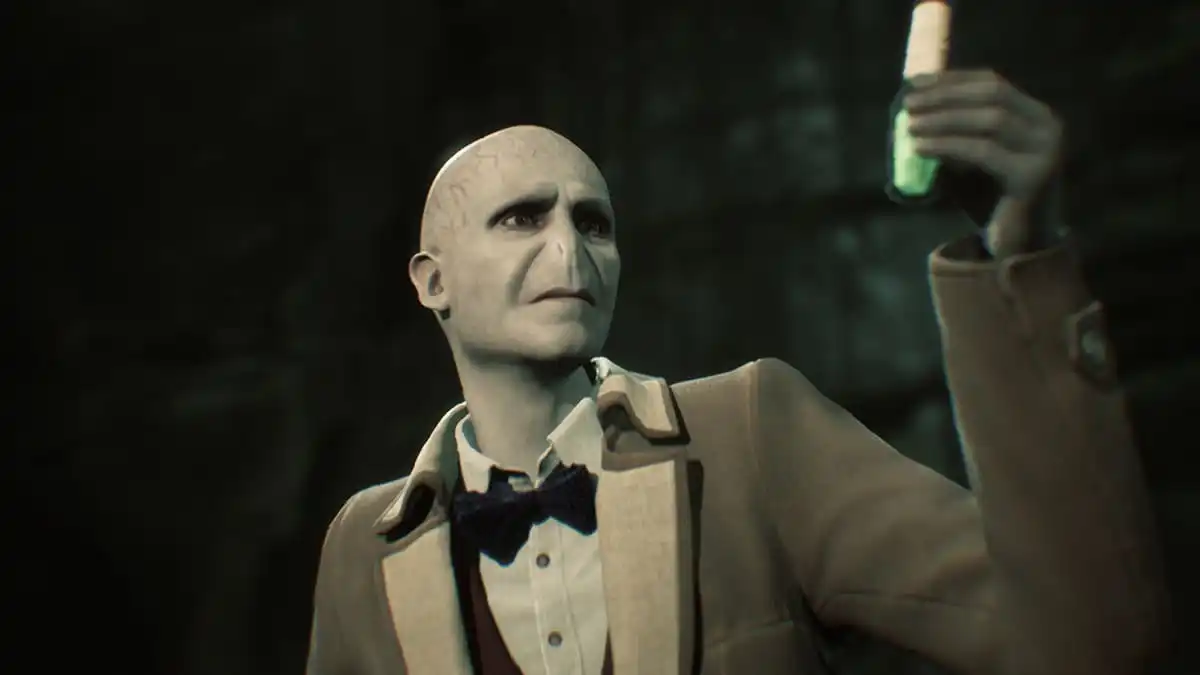
Have you ever wanted to play as an evil witch or wizard who wreaks havoc on Hogwarts Legacy’s world? While some may opt to play as the hero, others enjoy experiencing the life of a villain. With that said, what better way to start your journey into evildoing than playing as the Dark Lord himself? Let’s talk about how to become the infamous dark wizard Voldemort in Hogwarts Legacy.
Hogwarts Legacy Voldemort Mod Guide
Turning your Hogwarts Legacy character into an accurate portrayal of Voldemort requires downloading and using mods. Using a mod like Voldemort Character through Nexus, you’ll find a new character customization option to turn your student into this dark wizard. However, this particular option is only available for the PC version of Hogwarts Legacy.
As well, if you want to turn a pre-existing character into Voldemort, you’ll also have to install Character Editor mods and follow the installation steps to begin editing. For now, we’ll focus on new characters.
Like with any other mods, though, make sure you back up your saves first!
Related: Where are Hogwarts Legacy Save Stored? Save File Location Guide
How to Install the Hogwarts Legacy Voldemort Character Mod

Below is a complete step-by-step for downloading and using the Voldemort Character mod:
- Create a Nexus Mods account.
- Head to the Voldemort Character mod page and download the main file under the “Files” tab.
- Head into your Hogwarts Legacy game files and browse to Hogwarts Legacy > Phoenix > Content > Paks > ~mods. Do the same in your newly downloaded mod folder.
- Copy and paste the three “zVoldemort-DEGO” files in the mod folder to your game’s ~mods folder.
- Close the folder and load up Hogwarts Legacy.
Once you complete these steps, you can make a new character and select Voldemort. Since Voldemort’s actual face doesn’t appear as an icon in the menu, head into Facewear in the character creator menu and pick the first option to find him. As a bonus, you can even equip glasses and hair to spice things up.
Hogwarts Legacy is available on PC, PlayStation 4, PlayStation 5, Xbox Series X|S, Xbox One, and Nintendo Switch. If you want to learn more about the game, check out whether you can kill people in Hogwarts Legacy, or click the tag below to explore our growing article collection!
