How to Make a Multiplayer Server in Palworld
Enjoy wacky adventures with your pals (and friends)

Gaming together with friends is a great way to explore virtual worlds in their entirety while experiencing funny and wacky shenanigans. Here’s how to create a co-op multiplayer server in Palworld to invite your friends to the peculiar world of catching Pals.
How to Make a Co-Op Multiplayer Server in Palworld
Below are the steps to making a co-op multiplayer server that holds up to four players:
- Start a new world.
- Turn multiplayer on before creating your character.
- Enter the game and open your options menu.
- At the Invite Code box, select the eye to reveal the code. Share this with anyone who wishes to join your server.
From here, your friends can go to the main menu, select “Join Multiplayer Game,” and type in the invite code to enter your world, allowing you to explore Palworld together.
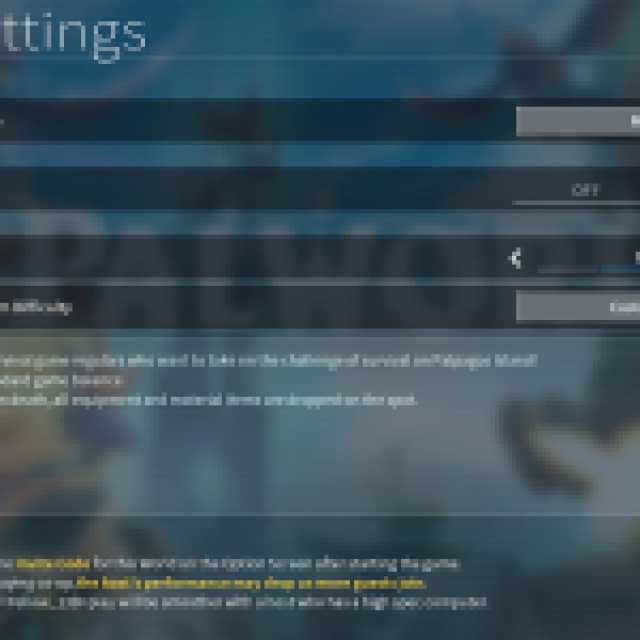
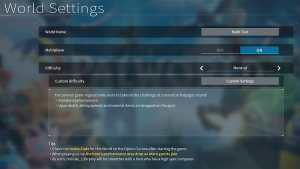

Similarly, you can host your own dedicated server or join an official server to play with up to 32 people. To set this up, you can use a third-party hosting service (like Nitrado) or go through your PC on Steam using the Palworld Dedicated Server tool.
While official dedicated servers allow you to come and go as you please, co-op worlds are only available while the host player is online. In other words, your host should be someone who plans on being online often and can easily hop on to start the server for anyone who wants to play. The host should also have a powerful enough PC or console to handle multiple players in their world, as hosting is more resource-intensive than playing.
Your multiplayer server’s character data is also saved within that world. Once you leave the server, you can return at any point and resume where you left off. However, you can’t transfer it to other worlds, regardless of whether they’re multiplayer or single-player. Everything is kept to that world, meaning if you want a solo experience in Palworld, you’ll have to create a second on another save.
How to Join a Dedicated Server in Palworld
You have three options for joining a dedicated server: joining one of the pre-made ones officially hosted by Pocketpair, using a server hosting site, or creating your own. This option is initially only available for PC players on Steam, with Xbox gaining access later.
Joining a Pocketpair server is simple. To do this, go to the main menu, pick Join Multiplayer Game, and choose any server you’d like to enter the game and play with other players. You’ll create your character and drop into the world where you can work together with others to progress through the game.
Alternatively, you can use a server host using a third party or make your own by taking the following steps:
- Open Steam and activate Tools in your game collection filter.
- Search for the Palworld Dedicated Server tool and install it.
- Open the Palworld Dedicated Server tool and choose “Play Palworld Dedicated Server.”
- Share your IP with friends you wish to invite to your server.
From here, you and your friends can access a dedicated server that allows up to 32 players to join. However, like a regular co-op world, you’ll need your PC up and running for this to work.
More information is available in the official Palworld tech guide.
Third-Party Websites for Dedicated Server Hosting in Palworld
Third-party websites can be an excellent choice for dedicated server hosting in Palworld. Keep in mind that you should do your research when it comes to server hosting, and be careful with which sites you trust. With that being said, a website like Survival Servers could be a decent starting point for hosting your own dedicated server.
Keep in mind that using a third-party website for dedicated Palworld servers will cost money, so be prepared to pay monthly. Dedicated server websites come with their own wikis and tutorials on how to get up and running.
Are Palworld Multiplayer Servers Cross-Platform?
As Palworld progresses through its early access period, its cross-platform capabilities will likely expand. Currently, PC and Xbox Game Pass players can join co-op servers together, but Steam and Xbox players can’t. In other words, if you have Palworld’s Steam version, you can only play with other Steam users until Pocketpair expands it.
To learn more about the game, check out whether Palworld is on PS4 or PS5, or click the tag below to browse our growing article list.
