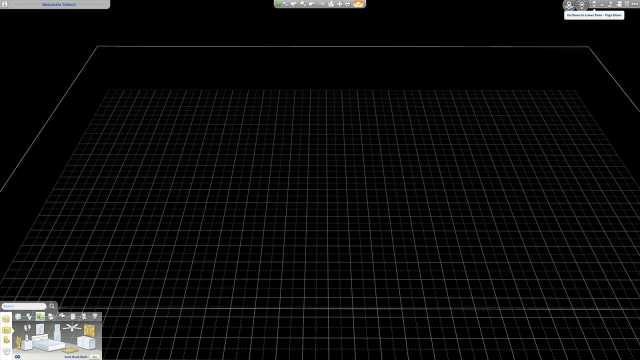How to Make a Basement in The Sims 4
For all of your furnishing and nectar-making needs

How quickly do you fill up your Sim’s house with furniture? I know I often have cluttered houses and will spend hours fitting everything into a small space. While I could make a bigger house or add an upstairs area, creating a basement is much easier. That’s right; you can make basements in the game, which are surprisingly easy to make once you learn how to do it. To learn more, continue reading to discover how to make a basement in The Sims 4.
The Sims 4 House Building Guide – How to Make a Basement
There are two ways to create a basement in The Sims 4. You can either go down to the lower level of a lot and build from there or use the basement tool to add an underground room quickly.
Below is a quick step-by-step of the first method for creating a basement in The Sims 4:
- If you’re starting on an empty lot, build a house or spawn one through the Gallery.
- Go down to the lowest level of your home lot.
- Create a room on the lowest level and place a staircase somewhere in the room.
- Decorate the basement to your heart’s content!
Once you create an underground room and connect it to ground level via a staircase, you’ll officially have a basement you can design however you’d like. You can also move the staircase around if necessary, as long as it doesn’t collide with any walls or furniture.
Related – How to Get a Voodoo Doll in The Sims 4
Alternatively, you can head into the Build menu’s Walls section, pick “Basement Tool“, and drag the tool across your lot. By doing this, you’ll automatically build a room underground, where you can place a staircase to complete your basement.
What Do Basements Do in the Sims 4?
In The Sims 4, basements behave similarly to the house’s ground and upper floors. You can place furniture inside the room and use styled rooms to decorate your basement quickly. If you have the Horse Ranch expansion, you can also use the basement to quickly age nectar, allowing you to make excellent-quality bottles for your Expert Nectar Maker Aspiration.
Oh, and don’t worry; unless you have mods that impact weather, you won’t have to stress about flooding or other natural disasters ruining the basement. Just be careful of fires, as you can still have cooking or toilet compost accidents.
The Sims 4 is available on PC, Mac, Xbox One, and PlayStation 4. To learn more about the game, check out where to find the hospital in The Sims 4, or click the tag below to explore our growing content collection.