How To Install Mods For Stalker 2 on PC
Take this, Stalker!

Mods have always been a big part of the Stalker franchise, allowing the community to experience the franchise with better optimization, quality-of-life enhancements, and improvements all around. That’s also the case with Stalker 2, and hundreds of mods are already available for players to check out. While the shift to Unreal Engine 5 has its fair share of issues, installing mods has never been easier. Here is how you can install mods for Stalker 2 on PC.
Installing Mods in Stalker 2
Stalker 2 is an Unreal Engine 5 release, which means that mods are mostly in the form of pak files. You don’t need any mod manager or additional tool to install these mods, and it mostly boils down to pasting said mods into a dedicated folder.
How to Download Mod Files For Stalker 2
To download mod files for Stalker 2, you’ll need a Nexus Mods account, and visit the dedicated section for Stalker 2: Heart of Chornobyl. We recommend sorting the mods by the number of downloads or endorsements to find popular mods for the release. Better yet, we have curated some of the best mods you can download for Stalker 2 that are worth checking out.
Mods will be downloaded in a zip format, which you will need to extract.
Create the ~Mods Folder
Mods need to be placed in a specific folder within the Stalker 2 installation folder. This folder has to be manually created once.
- Head over to the following locations for either client:
Steam:
S.T.A.L.K.E.R. 2 Heart of Chornobyl\Stalker2\Content\PaksGamepass:
S.T.A.L.K.E.R. 2- Heart of Chornobyl (Windows)\Content\Stalker2\Content\Paks- In the “Paks” folder, create a “~mods” folder, and make sure you add the “~”, this is very important.
- Your new paths should look like this:
Steam:
S.T.A.L.K.E.R. 2 Heart of Chornobyl\Stalker2\Content\Paks\~modsGamepass:
S.T.A.L.K.E.R. 2- Heart of Chornobyl (Windows)\Content\Stalker2\Content\Paks\~modsAfter you have created the ~mods folder, simply copy the pak (in the .pak extension) files to the folder. This is what your typical mods folder should look like.
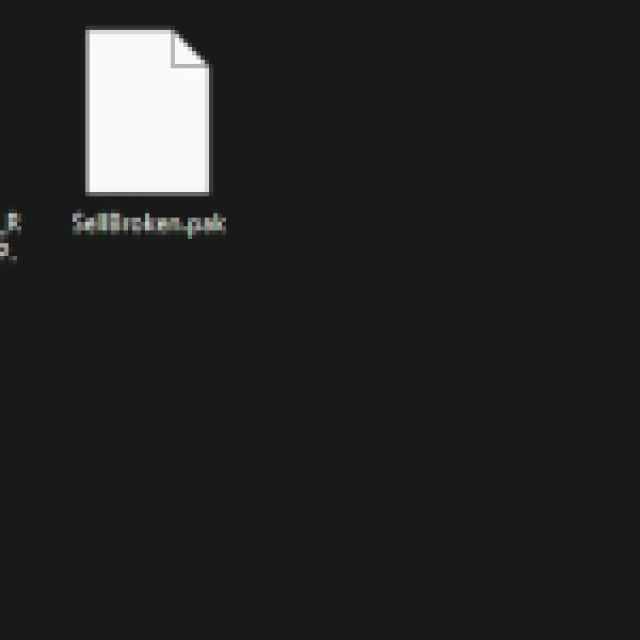

That’s all you need to do to get mods up and running in Stalker 2. If you want to delete a mod, all you need to do is delete the relevant pak file inside the mods folder.
Some mods can cause conflicts with other existing mods, which is why it’s best to read the mod description and a few posts (mod comments) before installing any mod.
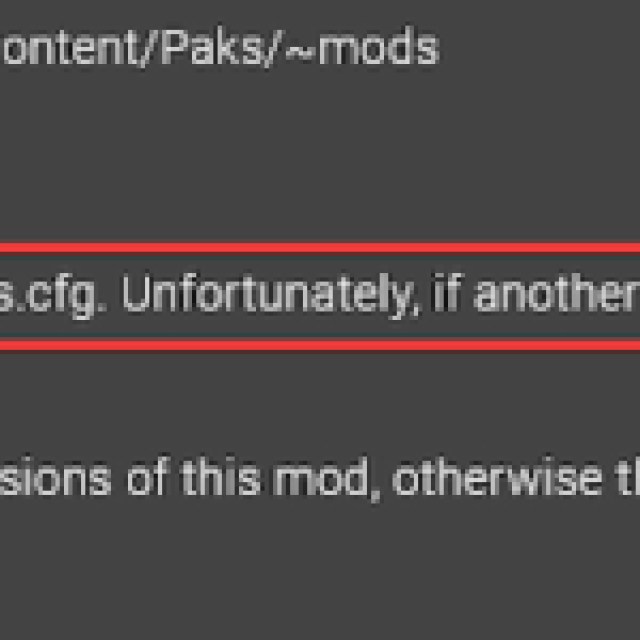

Ideally, the mod author will mention the conflicts, and if there are multiple mods by the same author, they’ll often provide a version with mods applied.
Mods aren’t the only tools to make the Stalker 2 experience better, and you can disable the shader compilation process, mouse smoothing, vignette, and even adjust the FOV beyond the in-game limit. If you’re struggling to maintain a decent framerate, check out our recommendations for the best graphics settings for Stalker 2.
