How to Import Blueprints from Creators in Satisfactory
It is our mega factory now.

Satisfactory has a complicated building system that could be tedious to some players, especially when they have already done the job and want to increase the output. However, most players overlook that they can create these “factories” as a preset through the blueprint feature. Not only that, but players could also get custom-made blueprints from content creators who made incredibly efficient mega factories to make their base look even prettier. Here’s a complete guide on where to download the blueprints, find the blueprint folders in your documents, and how to import them into your Satisfactory save file.
How to Download Blueprints from Creators in Satisfactory


To get blueprints from content creators, they should have a shared link to where you can download the blueprint file. However, you need to be careful when downloading these and make sure you trust them before clicking any link.
There are two blueprint files to look for: files that end in .sbp and .sbpcfg. Technically, you only want the .sbp file because it contains the whole blueprint. The .sbpcfg file only contains the information or details the creator typed in so players can understand what is going on. This may contain guides on the inputs and outputs of the blueprint, including all the icons and names tied to the blueprint.
Most, if not all, blueprint factories don’t include the source of raw materials, which is why the creators add information on the blueprint regarding how many raw resources you would need for the factory to work.
For example, suppose the blueprint gives you 20 Supercomputers per minute. In that case, it is a whole mega factory that will definitely need a specific number of raw resources, such as 900+ Iron Ores, 600+ Copper Ores, etc. The information should also teach you where to place the inputs, but those are mostly straightforward.
If you are having trouble finding some blueprints, you can check out the third-party website Satisfactory Blueprints for some awesome creations. You can also check Satisfactory’s Steam discussion and community pages for more.
Satisfactory Blueprints Folder Location
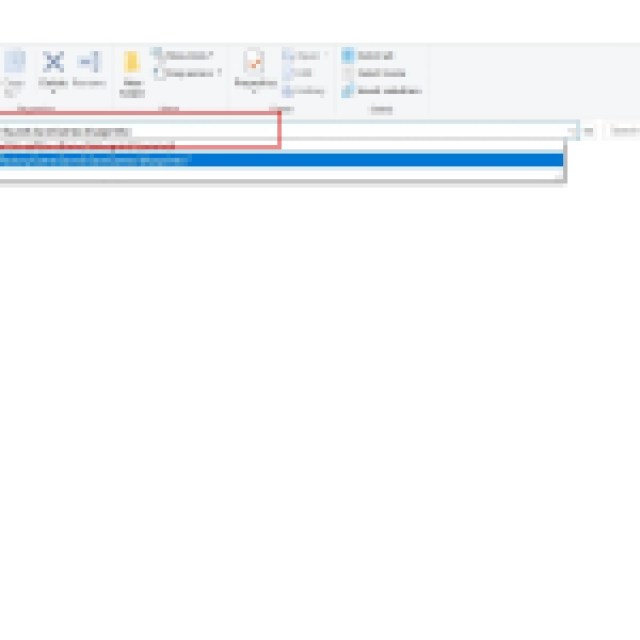

Once you have the blueprint files, you need to find Satisfactory’s blueprint folder location to paste the files there. You want to open a file explorer window and paste this code into the directory bar:
%LOCALAPPDATA%\FactoryGame\Saved\SaveGames\blueprints\
Once you open this folder, you’ll see all your saved games categorized into folders. Open the folders you want to use your newly downloaded blueprints on and paste the .sbg and/or .sbgcfg files inside the folder.
If the folder or directory doesn’t show up, it means you still need to unlock and use the Blueprint Designer in the game. You need to create your own blueprint first before the blueprints folder shows up. Make any random blueprints and save the game. Once you have done that, try opening the directory again.
The same directory works for both multiplayer and hosted dedicated servers.
