How to Get the “Slay Ride” Gun Buddy in Valorant
Slay and pray.
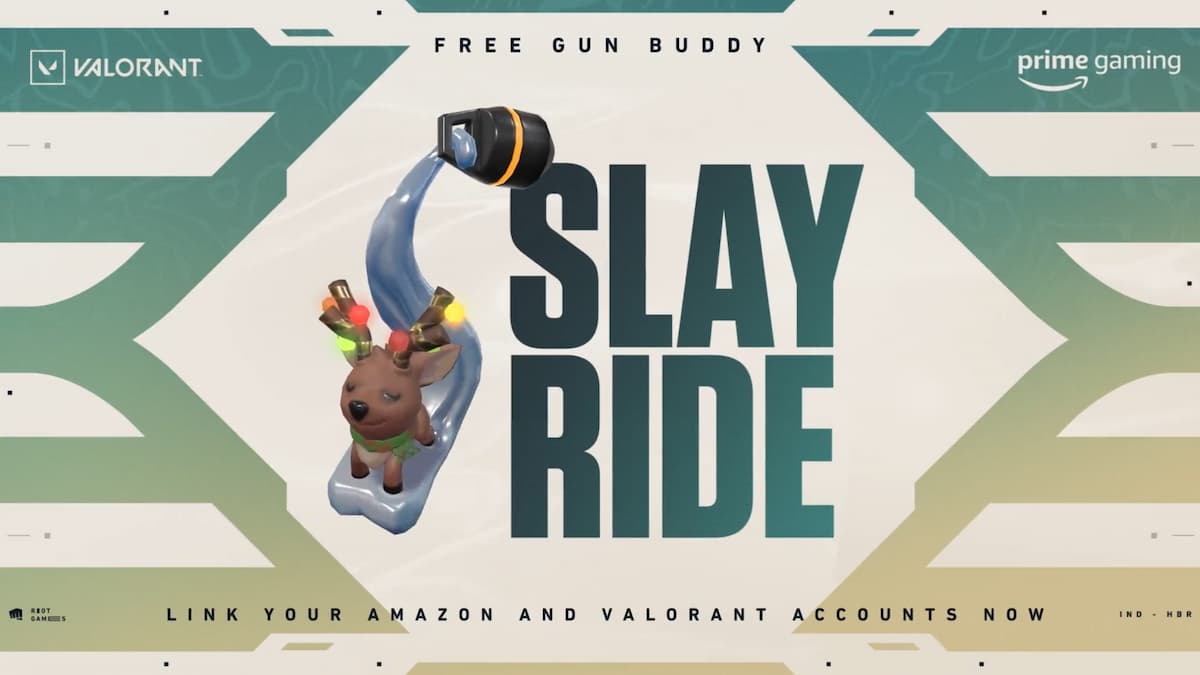
Gun buddies in Valorant are essentially little charms that come in all shapes and sizes that you can attach to each of your weapons. They don’t serve any functional purpose, but do they really need to when you’re able to pin a tiny baguette to a rifle? Just in time for the holidays, the Slay Ride gun buddy features a cute little reindeer with colorful, blinking lights decorating its antlers. Perfect for celebrating the festive season while scoring those aces. Here’s how to get the “Slay Ride” gun buddy in Valorant.
Related: Valorant 5.12 Patch Notes – Agent Changes, New Game Mode, and More
How to Get the “Slay Ride” Gun Buddy in Valorant
The “Slay Ride” gun buddy is available as a free reward for Amazon Prime account holders for the month of December. To qualify, you’ll just need an existing Riot account and an active Amazon Prime membership. Follow the steps below to claim your free gun buddy:
- Visit the Valorant Prime Gaming website.
- Sign in to your Amazon account.
- On the Prime Gaming website, claim the available “Slay Ride” drop.
- Link your Riot account to Prime Gaming using the website.
- Launch Valorant to see your in-game reward.

Related: Valorant Abyssal Skin Bundle – Weapons, Prices, and Release Date
Once all steps are completed, you should find your new “Slay Ride” gun buddy waiting for you in your collection. Remember, Prime Gaming drops can only be claimed once per Amazon account and Riot account, so make sure that you’ve linked the correct accounts together. If you linked the wrong accounts by mistake, follow the instructions near the bottom of the Prime Gaming page to log out and restart the account linking process.
For more information on Valorant and more, check out our other guides here at Prima Games.
