How to Get the Price Checker Tool in PoE 2
Not everything merits a price-check.

Path of Exile 2’s trading system is a bit… ancient. You need to use a trade website to look for items and check their prices. However, there’s a third-party tool to solve that problem, so here’s how to get and use the price checker tool in Path of Exile 2.
How to Price Check Items in Path of Exile 2

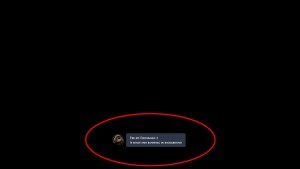
There’s a third-party tool called Exile Exchange 2 that’s specifically designed to price-check any item without going to the website. Here are the links to the third-party tool:
- Exile Exchange 2 – Price Checking Tool: Github link
- Exile Exchange 2 – Price Checking Tool: Reddit post link
Once you download the setup file, install and run the program. When you open Path of Exile 2, you’ll see a tiny window pop up on the bottom center of your screen, as seen in the image. This means that Exile Exchange 2 is active and running. You can also open Exile Exchange 2 while Path of Exile 2 is running, and it should still work.


When Path of Exile 2 and Exile Exchange 2 are up, you only have to hover over an item with your cursor and use “Ctrl + D” to use the tool. It’ll open up a window of the specific item and get the data from the website of all the listed items for sale. It should automatically filter the price from lowest to highest.
There are also some affixes or modifiers you can filter to get a more “accurate” price for your item. For example, if an Ingenuity Belt rolled 30% on the left and right ring slots, it should cost way more Divine Orbs compared to the minimum rolls. Even a 1% difference makes a big difference in price, especially on crucial stats like +% maximum to all resistances because it raises the cap.
Exile Exchange 2 could be used for all items, including currencies. It should also have the current “exchange rate” of popular traded currency like Exalted Orbs to Divine Orbs on the upper-left corner of the Exile Exchange 2 window. It’ll show something like “165,” meaning that the current exchange of Exalted Orbs to Divine Orbs is 165:1, respectively.
Related: How to Get All Passive Skill Points from Quests in Path of Exile 2
When Should You Price Check Items in Path of Exile 2?


With the Exile Exchange 2, you can’t exactly check every item you find for prices. It’ll take up so much time that you are technically “losing” currency by wasting time.
You should only price-check items with at least max tier rolls or good resistances at the minimum. This is for armor pieces or weapons. For other items like currency, you should just pick them all up and stack them in your stash.
If you play in the first two or three weeks of a major patch or season, the prices of currency items will fluctuate greatly.
Loot filters would help you filter useless currency and items out of the way, including unique items. Fix and apply your loot filters depending on your currency progression.
