How to Get Cube Earth in Solar Smash
Solar Smash is a very unique mobile game in which you destroy planets with various weapons of mass destruction. Blowing them up is even more fun because the game uses voxel technology, so the graphics are quite realistic. In addition to nuclear weapons, black holes, attacks by aliens and ghosts from space, things become even […]
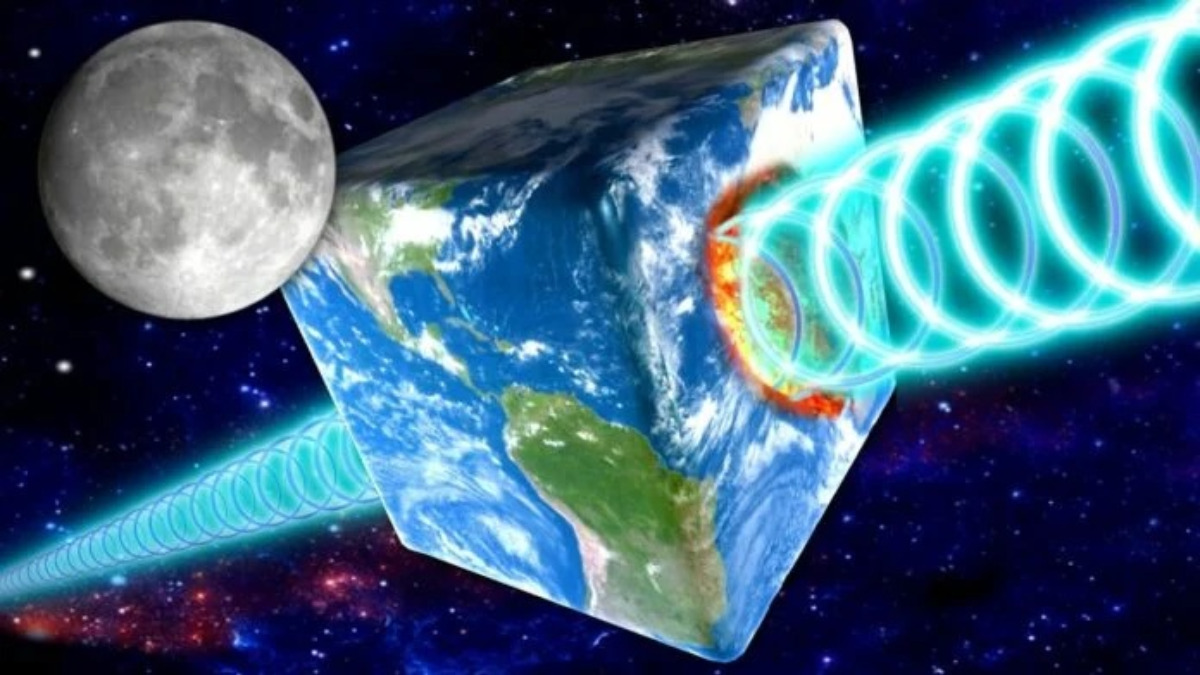
Solar Smash is a very unique mobile game in which you destroy planets with various weapons of mass destruction. Blowing them up is even more fun because the game uses voxel technology, so the graphics are quite realistic. In addition to nuclear weapons, black holes, attacks by aliens and ghosts from space, things become even more silly when you target one of the hidden planets.
One of the secret planets is Earth shaped like a cube! If, for some reason, you have a special desire to blow up a planet that resembles a Minecraft block, you are in luck. See below for instructions on how to unlock it in Solar Smash.
For other hidden ones, find out How to Unlock All Secret Planets in Solar Smash here.
How to get Cube Earth in Solar Smash
To unlock Cube Earth, open your grid settings and put the X, Y, and Z values in the middle, then lower each one by one notch.

All that is left is to destroy the rest of the planet. Inside the blue grid, everything is secure so don’t hold back. This is crucial because you want the cube to be as flat as possible so be generous with your destructive tools. When you have the ideal cube, you should be able to access Cube Earth.
Keep in mind that in the newest version of Solar Smash, the cube-shaped Earth (formerly called Cube World) is available right away in the menu, even after the game has just been installed so, no guide is needed if you decide to update the game to the latest version.
