How to Fix Unknown Gift Code Error in Tower of Fantasy
Wrong place, wrong time?
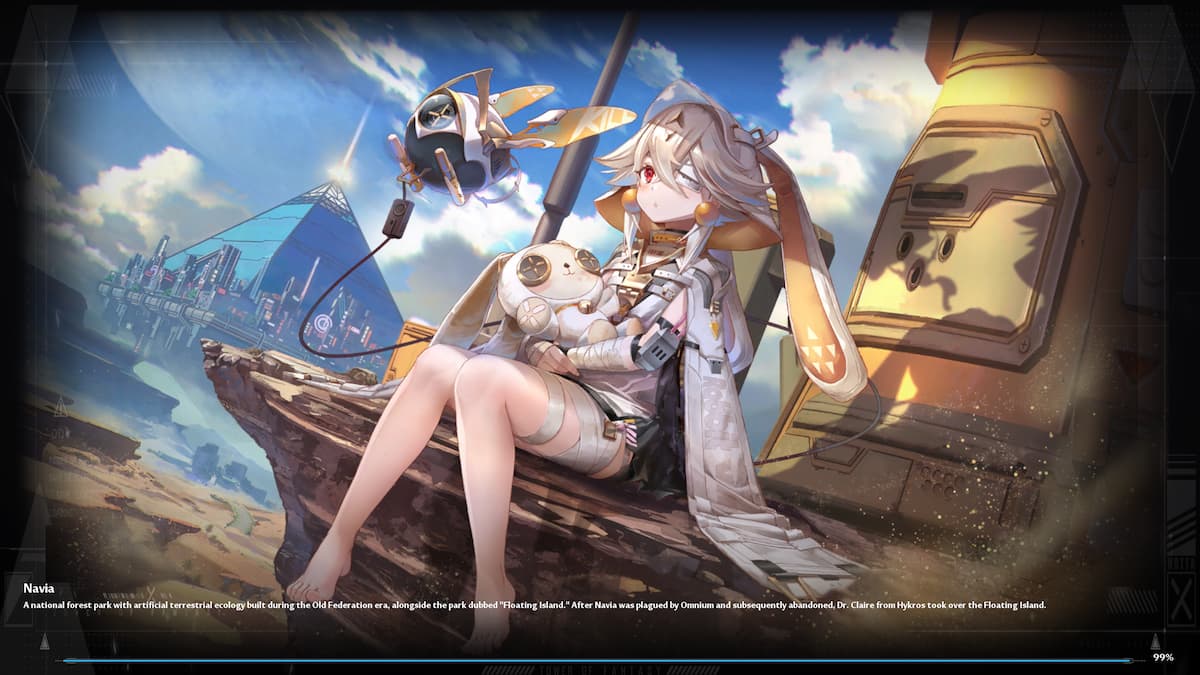
Hotta Studios’ Tower of Fantasy and Discord have teamed up to offer a special in-game gift pack to celebrate the worldwide launch of the game. If you’re a Discord Nitro user and meet the criteria, you can grab yourself a small stash of in-game goodies by claiming and redeeming a code from August 11 until November 8. Continue reading to find out more details of the gift pack, how to claim and redeem your code, and how to fix Unknown Gift Code Error in Tower of Fantasy.
Related: How to Get and Use a Mighty Mushroom in Tower of Fantasy

What’s In The Box?!
Inside the gift pack are three items you can use while playing Tower of Fantasy:
- White Gauze Eye Mask – an in-game cosmetic item you can display on your character.
- Five SR Relic Shard Boxes – in-game relics used to obtain or upgrade your weapons.
- 8,888 Gold Coins – in-game currency to spend on various items.
Where’s The Code?!
To claim your gift pack code through Discord, you must be a current Discord Nitro subscriber with the $9.99 plan. If you meet this requirement, you’ll see an option to claim the code within Discord’s Gift Inventory menu.
Once you’ve claimed your code, you’ll be able to redeem it in Tower of Fantasy. Once in game, open the Events menu, click the Rewards tab near the bottom, and finally the Exchange tab near the left of your screen. On this page, you’ll be able to enter the code claimed from your Discord Gift Inventory.

Why Isn’t This Working?!
If you enter your code, click Confirm, and receive the “Unknown Gift Code” error message then, unfortunately, you may not be eligible to redeem the promotion. Some possible reasons why this may occur are:
- The promotion has expired – The Discord gift pack promotion is only available from August 11, 2022 until November 8, 2022. Attempting to redeem your code after November 8 will resort in the error code.
- The promotion is not available in your region – Unfortunately, Discord’s promotion is not available in the following regions: China (CN), Honk Kong (HK), Macao (MO), Taiwan (TW), N. Korea (KP), Viet Nam (VN), Russia (RU), India (IN), and Belgium (BE).
- The code was entered incorrectly – This one’s a no-brainer, but make sure you enter the code correctly. Copy/paste it into Tower of Fantasy to ensure you don’t make any mistakes.
Related: Best Anime Character Presets in Tower of Fantasy
Hopefully, this guide helps you fix the Unknown Gift Code error in Tower of Fantasy. For more information on Tower of Fantasy, including guides, tips, and news, check out more from us on Prima Games.
