How to Fix the Nonexistent Channel Error in Warhammer 40K: Darktide
Well where'd the channel go, Fatshark?
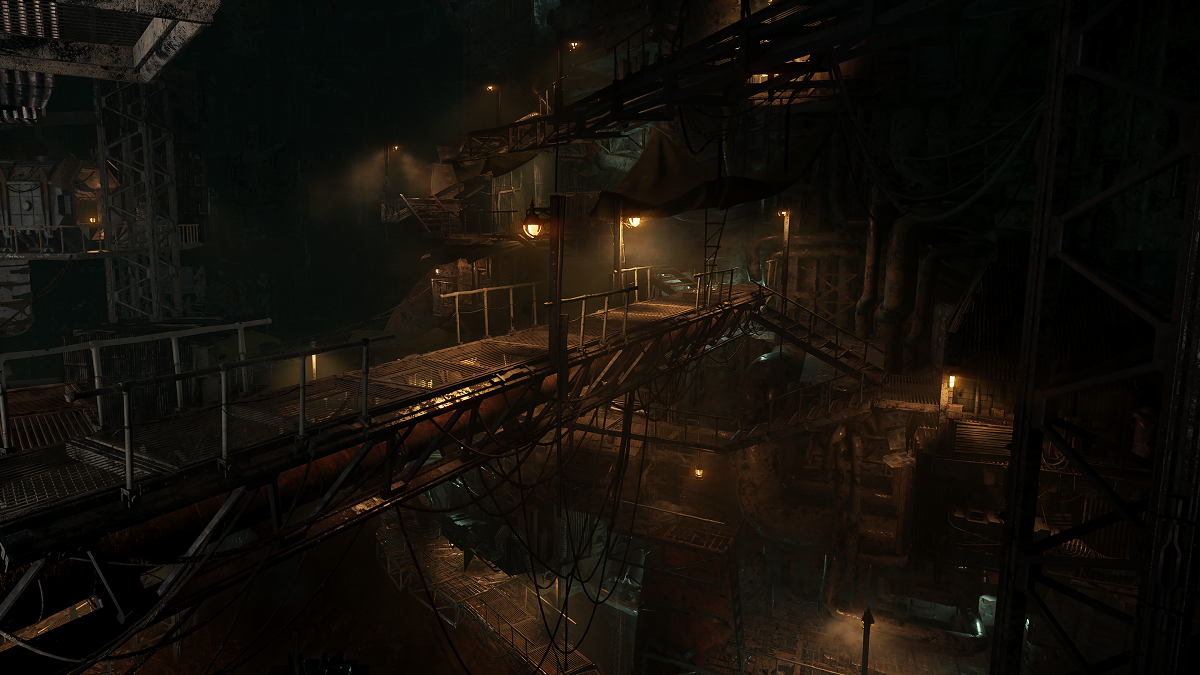
Warhammer 40K: Darktide is currently early on in its release, and that means server and connection issues are running rampant. Whether it be disconnects from matches, issues getting into a match, or difficulty getting into the game entirely, it’s all there to some extent. One such issue is plaguing many players both in and out of matches, causing progress to be lost. Here’s how to fix the nonexistent channel error in Warhammer 40K: Darktide.
Nonexistent Channel Error Explained in Darktide
While it can show up in multiple situations, the nonexistent channel error mainly comes up during matches of Darktide when you least want it to. It can show up at any time, even near the end of the match, preventing you from reconnecting. As much as we hate to be the bearers of bad news, there are very few fixes for this issue, and none of them are concrete. Restarting the game and your internet connection are the main things you can try. Some have also suggested connecting to a listed match in the Mission Terminal rather than through Quick Play, though this has limited success.
Related: Is Warhammer 40K: Darktide Down? – How to Check Darktide Server Status
The exact cause for the nonexistent channel error isn’t clear, either. Some in the community have speculated that it has something to do with connection hiccups for other players interfering with your own game, though this isn’t entirely clear, as the game runs off of dedicated servers run by Fatshark rather than peer-to-peer (where one player is the host of the match). Regardless of the root cause, it’s an issue the developers will hopefully tackle as soon as possible. That, along with other errors such as frequent crashes and the infamous backend and internal errors. It’s also worth noting this is a beta, so it makes sense the team is still ironing a lot of this out.
