How to Fix Light Flickering Glitch in God of War Ragnarok
Quit playing with the light switch, boy!

As one of the most highly-anticipated game releases of the year, God of War Ragnarok has completely blown away critics and players alike, garnering a score that nearly matches that of 2022’s Elden Ring. Ragnarok, a direct sequel to the 2018 God of War release, follows Kratos and Atreus as they journey through each of the Nine Realms, traversing mythical landscapes and facing against fearsome Norse gods and monsters alike. Though a technical marvel in its own way, the game isn’t without bugs, and PlayStation 5 players are already reporting graphical issues that seem to be causing flickering lights in certain areas. Luckily, we’ve got the solution to avoid it and save you some eye strain. Keep reading to learn how to fix the light flickering glitch in God of War Ragnarok.
Related: How Long Does God of War Ragnarok Take to Beat? – Answered
How To Fix Light Flickering Glitch in God of War Ragnarok
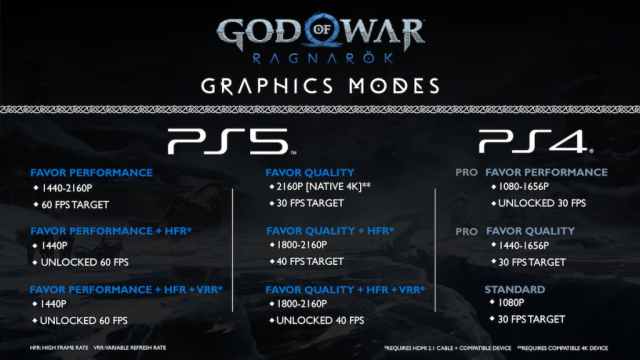
When users on the God of War subreddit began reporting a flickering light issue in Ragnarok, it wasn’t long before players were able to pinpoint the source of the problem. On the PlayStation 5 version of the game, there’s a graphical settings called Variable Refresh Rate (VRR), and players have found that turning off VRR eliminates the flickering light problem. Though VRR adds to a more definitive, next-gen experience by synchronizing your display’s refresh rate to the frame rate, it’s only available with HDMI 2.1 displays that support HFR (4k resolutions, 120hz inputs). God of War Ragnarok will still coast around an unlocked 60 FPS even without VRR enabled.
PlayStation 4 players don’t have variable refresh rate settings, and therefore are likely not experiencing the same issue that PlayStation 5 players are.
Related: Is God of War Ragnarok on PS4? – Answered
God of War Ragnarok is available now on PlayStation 4 and PlayStation 5 platforms. For more information, check out our other guides here at Prima Games.
