How to Fast Travel in Monster Hunter Wilds
Or you can just ride a Seikret and enjoy the view.

Even without exploring much in Monster Hunter Wilds, the map is already massive from the start. While there may only be a few key locations early, the distance from these locations can be quite far.
Luckily, there’s a friendly fast travel system in Monster Hunter Wilds, and here’s how you can teleport in a blink of an eye.
How to Use the Fast Travel Feature in Monster Hunter Wilds
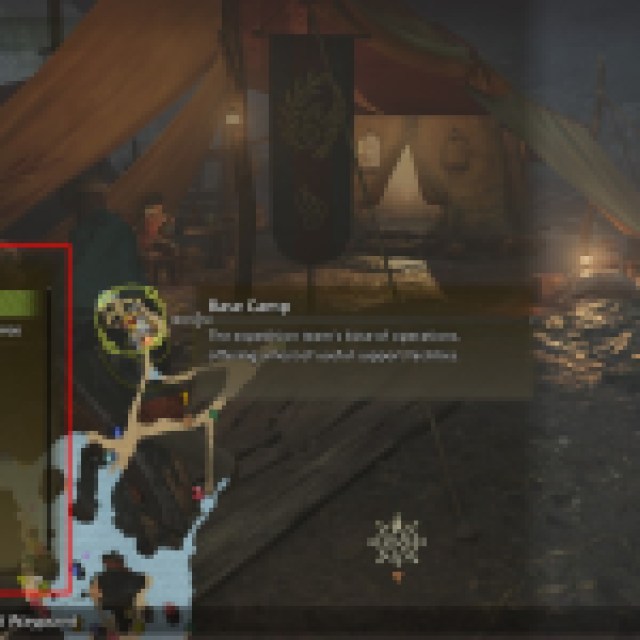

To use the fast travel feature, open the map and navigate to the lower-left icon on your screen. I used the left and right D-Pads to navigate and look for the fast travel option.
A panel will open up and you’ll see all the possible fast travel destinations. Choosing any of them will automatically teleport you to the chosen location. There are times when a location disappears, depending on your current progress in the story. Still, you’ll see most of the typical camps in Windsward Plains, Oilwell Basin, Scarlet Forest, Iceshard Cliffs, and Ruins of Wyveria.
There are scenarios where you can fast-travel to a location and immediately enter a cutscene, as that’s where the current story or progress goes. Using the fast travel feature to those places will help you save some time.
However, roaming around the world and heading to a place that is quite far also has some benefits. You can start gathering resources such as honey, iron ores, and more, which may help you upgrade or craft items to help you on your adventure.
Related: How to Claim Pre-Order Bonuses and Gifts in Monster Hunter Wilds
Can You Fast Travel While in Combat in Monster Hunter Wilds?


While fighting some of the strongest monsters, you can also fast-travel to escape the battle when necessary. However, you must access the fast travel feature on the menu under the Info tab since you can’t open the map while fighting. If you are on Online Single Player, you can easily pause the game and be safe from any incoming attacks when trying to fast travel.
