How to Do Item Duplication Glitch in Palworld
No need to farm for materials anymore.

If you are one of the players who don’t like to farm for materials all the time, then this guide is for you. In this guide, you will learn how to duplicate items in Palworld using two different methods.
Easy Ways to Duplicate Items in Palworld
There are two ways you can duplicate items in Palworld; by using the in-game glitch or by using an application called WeMod. The glitch will work on both PC and Xbox as of now. However, using the WeMod Application, you can duplicate items as much as you want, but it only works for PC players.
Below is a step-by-step procedure on how to duplicate items using both methods.
Palworld Items Duplication Glitch
Duplicating items using the in-game glitch is pretty easy. However, it can be tricky if you are doing it for the first time. First, build an item that needs the required materials you want to duplicate. For example, if you want to duplicate Paldium Fragments, you will look for an item in your build menu that requires Paldium Fragments. The Egg Incubator is one example that requires Paldium Fragments to build. Follow these steps to perform the duplication glitch:






- Take all of the materials you need to build your item and place them in a storage unit. You should not have the materials in your inventory that you are using to build the item. In our case, we need 10x Paldium Fragment, 5x Cloth, 30x Stone, and 2x Ancient Civilization Parts, which we will be duplicating.
- Go to the edge of the base, where you will see a blue line indicating the ending area. Stand on the edge of the line.
- Select the item from the build menu that needs the materials you are duplicating. Aim it near the blue line inside the base while standing at the edge, and click on the build button as you walk over the blue line. Make sure you run to the other side of the line when you press the build button. You will need to time it perfectly to perform the glitch.
- Once you have placed down the item, cancel the build and you will get all of your materials back. However, since you walked outside the base when you built it, the materials you will get for canceling will be duplicates, not those you used from your storage.
- Build a Wooden Chest near the edge where you will place the duplicated materials.
- Repeat the steps and keep placing the duplicated materials inside the chest. When you think you have duplicated enough materials, grab them from the chest and place them in your main storage units.
That is how you perform the duplication glitch in Palworld. However, this does not work for all items. Try it out with different items from the build menu until it works, and make sure you are quick enough to walk out of the base when you place your build. Otherwise, it will not work.
Duplicate Items using WeMod
WeMod is an application like Cheat Engine that allows you to mod your game and perform different actions like giving the players unlimited money, infinite stamina, god mode, and much more. WeMod only works for single-player games, and that is also the case in Palworld. You can duplicate items and perform other actions in your game, but only when you are playing the single-player mode. You cannot mod Palworld if you are playing on a dedicated server.
If you are in the offline single-player mode and want to duplicate items with WeMod, follow these steps:




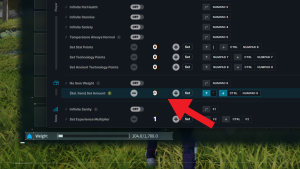

- Download the WeMod Palworld trainer from here.
- When you have installed the trainer, create an account and sign in.
- After doing that, select Palworld from the list of available games.
- In the next window, select the platform on which you are playing the game in the top left. It works on both Steam and Game Pass versions of the game.
- Scroll down to find the [Sel. Item] Set Amount option. Click on the button next to the option to change the keybind. Change it to something on your keyboard that you can easily press when in the game.
- Click on Play to launch the game with mods.
- When inside the game, open your inventory and hover over the item you want to duplicate.
- Press the button you set to increase the amount of the items (default is NUMPAD 0). Keep pressing or hold it down till the amount you want.
- Now, change the slot of the item in the inventory, and you will see the quantity has changed to the amount you set.
You can duplicate any item you want in the game with this method. However, this method is only viable for PC players, and you can only perform this in offline single-player mode.
These are all the methods you can duplicate items in Palworld. You can perform these methods as much as you want and get an unlimited amount of materials to build the best base.
