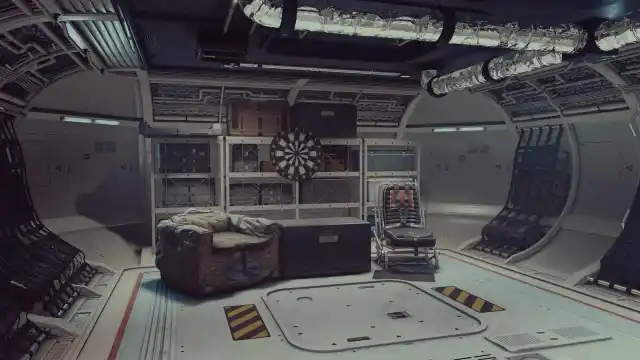How to Customize Ship Interior in Starfield
Cultivate a vibe.

Starfield is filled with customization. From your character to outposts to your ship, you can make almost anything in the way you see fit. While you can change a lot about the outside of your ship, what about the interior? Here’s how to customize the interior in Starfield.
How to Change the Inside of Your Ship in Starfield
So you can’t manually change everything about the inside of your ship in Starfield. You must pick from the different Habitats or “Habs” when building your ship to change it. Each of the different ship part manufacturers will bring a different vibe to the inside of the ship. However, you can’t move stuff inside; it’s all predetermined by the type of “Hab” you have.
You can do this by talking to the Ship Services Technician at any major city or Spaceport. Make sure to choose the “view and modify ship” option to go into this menu.
So, play around with the different aesthetics. Choosing between Taiyo, Stroud, HopeTech, and some others can change the vibe slightly, but nothing drastic. Below, we’ve included some images of the different habitats for your preference.
We’ve found the Taiyo 2×1 Companion Way to be the most enthralling. It gives the ship an “I just moved into my first apartment” vibe. The feeling of only having two pieces of furniture and a dartboard was like we just moved out of our college dorm.
Of course, experiment around with what works best for you and the type of living quarters you want to cultivate. Starfield has so many different ship parts that it’s easy to find what works.
So, while you can manually change every little detail of your ship, you’ll definitely find something you like. And if you don’t, you can always steal a bunch of sandwiches and drop them in your ship. Like we said, cultivate the vibe you want.
All Ship Habitats (Habs) in Starfield)
Ship Habs are pretty important in Starfield. They add more space to your ship, which can be used for compartments like crew quarters, armories, captain’s quarters, and so on. Upgrading Habs is pretty easy, as all you need to do is purchase the appropriate Hab module from a vendor. Then you apply them via the ship build menu.
Here’s a list of every ship hab in Starfield.
| Hab modules | Functions |
| All-in One | Navigation console, bed, galley, passenger slots. |
| Armory | Weapon storage and display. |
| Battle Station | Navigation console, crew stations. |
| Brig | Bed, storage. |
| Captain’s Quarters | Bed, storage, galley. |
| Cargo Hall | Storage. |
| Computer Core | Storage, crew stations. |
| Control Station | Crew Stations, storage, galley. |
| Engineering | Storage. |
| Infirmary | Pharmaceutical lab, research lab. |
| Living Quarters | Bed. |
| Mess Hall | Cooking station, galley. |
| Science | Pharmaceutical lab, research lab, galley. |
| Workshop | Weapon workbench, industrial workbench, spacesuit workbench. |
What Are the Best Ship Habs in Starfield?
Here are a few of Starfield’s best Ship Habs you should prioritize ASAP.
- Workshop Hab – Makes crafting significantly easier. Since you’ll likely be crafting often, you might as well go for this one early.
- Science Hab – You are able to craft important infirmary items with this addition. It’s definitely a must have.
- Engineering – Great for extra storage.
How to Customize Your Ship With Console Commands
Be warned: enabling the console command disables achievements.
Using console commands can “up” your ship customization game. To get started, you’ll need to access the console command by hitting the tilde key (~). Once that is done, enter this console command “player.placeatme 00024DC7 1” to place the “Decorate” panel. Once you’ve put it somewhere, you can then push the “E” key on the panel to use the building mode.
With this, you can decorate to your heart’s content. You can try out this mod by Dreamsoundzz on Nexus, which enables the console command automatically and lets you customize ship interiors with ease.