How to Change Your Party in Final Fantasy 7 Rebirth (FF7)
Switching it up.

There are multiple teammates that you travel around with in FF7 Rebirth, who you can switch into your active party at any time. But if, like I initially was, you’re confused about how to actually change your party members in Final Fantasy 7 Rebirth, here’s what you need to know.
How to Swap Your Active Party Members in Final Fantasy VII Rebirth
To change your party in Final Fantasy 7 Rebirth, you need to press the Options button (☰) to open the main menu. From here, scroll down to Combat Settings – that’s right, NOT the Party option. Confusing, I know.
In Combat Settings, you’ll see two things: your party members and shortcut settings. Ignore the shortcut settings and press the Square button to open the Edit Party menu. Here, you can choose your three main frontline party members and your backline party members and set one of your main three teammates as the party leader by highlighting them and pressing Triangle.


You can have up to three preset party formations to switch to in the Edit Party menu at any point. While in this menu, press L1 or R1 to swap to the second and third party formation, and edit them how you please. Your changes will save automatically.
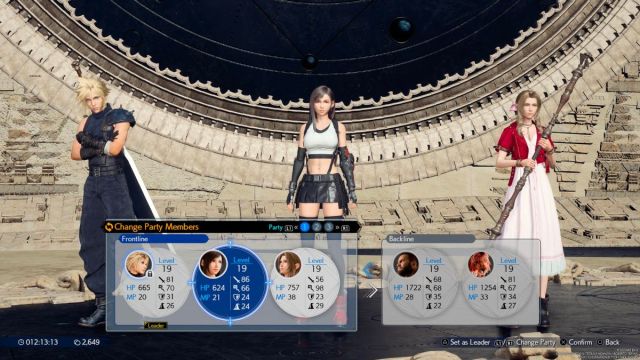
What is the Party Option in the Menu?
The Party option in the main menu of FF7 Rebirth shows you your party’s current status, which includes everyone’s:
- Current level.
- Current XP to next level.
- Weapon Level.
- Weapon.
- Armor.
- Accessory.
- Materia.
- Affinities.
- Resistances and Immunities.
- Passive Skills.
- Overall stats, such as Attack, Defense, Strength, and Critical Hit Rate.


I was initially so confused when I saw the Party menu as I thought that it would be where I could change up my party, but nope – you do that in Combat Settings for some reason.
Now that you know how to change your party formation, find out how to claim any bonus items you may be eligible for in Final Fantasy VII. There are some cool rewards here, such as a Leviathan Materia.
