How To Change Your Name and Avatar In Monopoly GO
It's as easy as a shake of the dice.

No matter if you were blessed with an excellent username or you were brought into the world of Monopoly GO with a name like ThoughtfulGOAT723, the ability to personalize your experience in any game is always a welcome one. Playing with friends can be difficult if you don’t know who you are trying to rob, so knowing how to change your name and avatar to something more recognizable is the winning piece to this board. Let’s find out what we’ll need to do to make this happen so you can leave behind the randomly generated name and be who you were always meant to be.
How To Change Your Display Name & Photo In Monopoly GO


Changing your display name and picture in Monopoly GO could be exactly the thing you need to do to ensure that you’re ready to take on the world and your friends. If you’re struggling to figure out how to make this happen, however, you’re not alone. Let’s first jump into the ☰ menu in the top right corner of your game to get started. Once inside, you’ll want to first click on your picture to enter the editing menu.

From here, you’ll have a few different options. If you want to change your avatar, you can select any from the photos offered or use your photo from your Facebook account if you have linked the game to the social media platform. If you’re looking to change your name, however, you will want to click the small pencil next to the name given to you, allowing you to change your name to whatever you would like, be it your real name or something like your Gamer Tag.
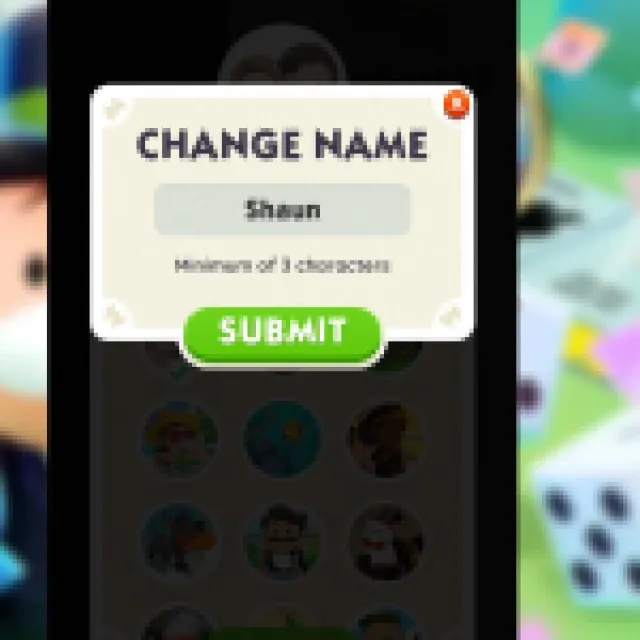

Do note, however, that you can only change your name three times, so make sure you’ve found something you like before committing. Once you have completed that, you’ll be ready to show off around your newly built town with your favorite Monopoly friends. Just make sure you know how to add friends so you can show off your new profile.
Monopoly GO is a great game to have on mobile, but there are a few aspects of it that may leave you scratching your head. Knowing how to trade stickers with your friends is important, especially if you’re hoping to fill up your books before the next set comes out. Check out our section below to get your hands on plenty of tips and tricks to become the next Mr. Money Bags in this exciting reimagining of the classic board game.
