How to Change Appearance in Monster Hunter Wilds
Hunt monsters in style!

Some players love to get into games without caring for character customizations. After a while, you might wonder if you can change your appearance.
In Monster Hunter Wilds, this happens very often as each armor set looks unique and players might want to change their appearance while wearing a specific armor set. Here’s how to change your character’s appearance in Monster Hunter Wilds without additional cost or repercussions.
How to Change Your Character’s Appearance in Monster Hunter Wilds


You’ll see the game’s deep character customization menu when you start a new game and create a new character. I’ve seen players create amazing stuff — some even mirror their characters to look like familiar anime characters. If you skipped this stage because you were excited to play, you can still change your character’s appearance with the same level of detail.
Go to the appearance menu through the base camp menu. The base camp menu opens up when you enter the tent in any camp in the game. Look for the “change appearance” option and it’ll take you to the same character customization screen you entered when creating the character initially. In this same menu, you can also customize your Palico’s appearance.
However, you may need an appearance change voucher for this step.
Related: How to Beat Quematrice in Monster Hunter Wilds
How to Change Your Equipment Appearance in Monster Hunter Wilds
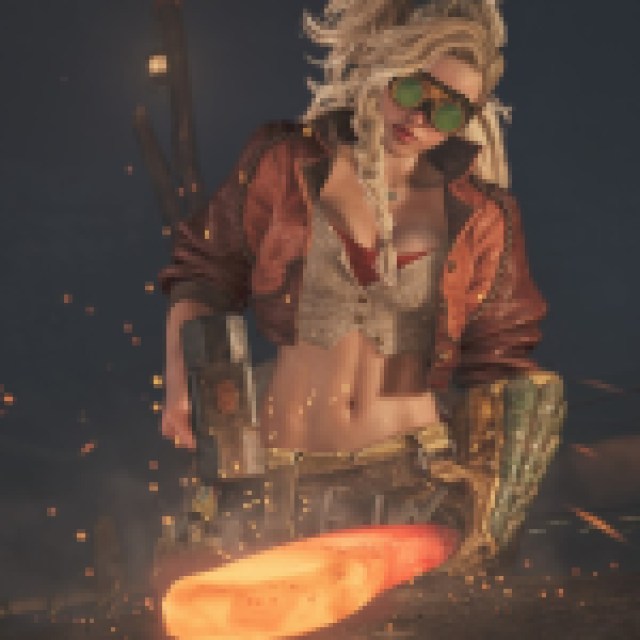

In the appearance menu, select the “Equipment Appearance” to change your outfit appearance and the “Palico Equipment Appearance” to change your Palico’s outfit appearance. This includes all the bonus cosmetics you may have, so you can also check your DLC cosmetic packs if you have them.
Once you are satisfied with all your appearance changes, remember to select “Save changes” instead of “Discard changes” when you are done.
In the same tent menu, you can also access other tabs and features. You can start grilling food, swap and equip weapons, change the background music, and more.
