How to Add Workbenches to Ships in Starfield
Repairs on the go.
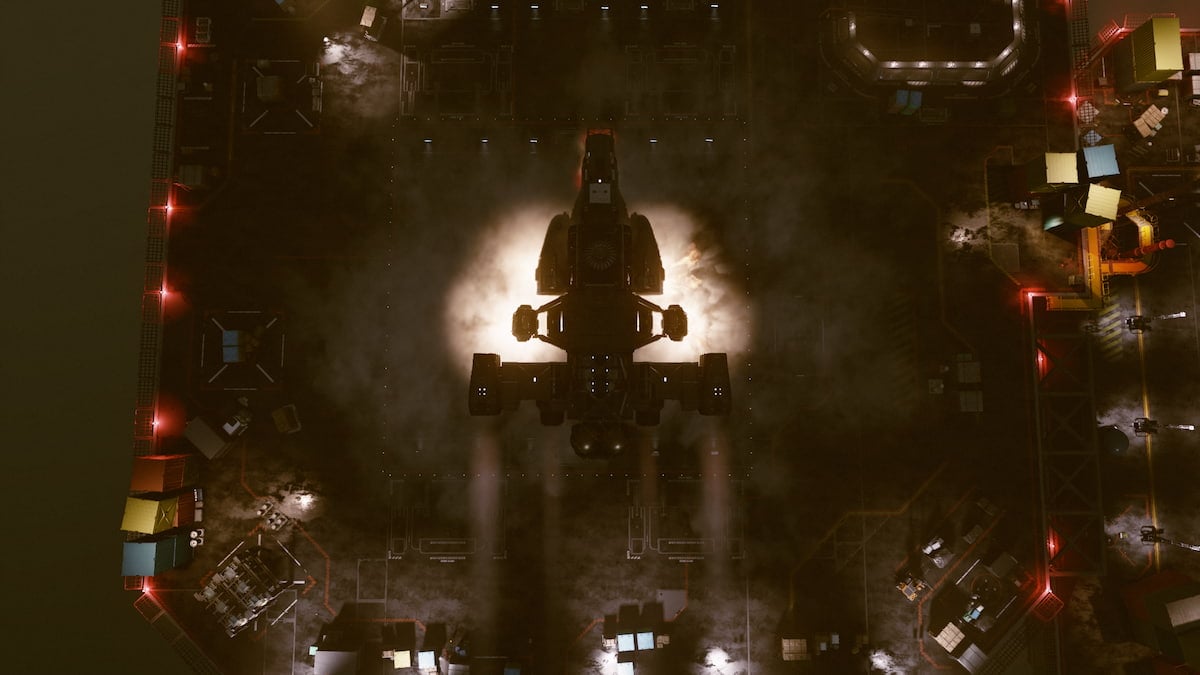
Starfield’s ship customization is overwhelming and extensive. Whether you’re trying to build the coolest-looking ship or the most practical, it will take some time to get used to. You can add a lot of different utilities to your spaceship to ensure you and your crew have everything you need. Here’s how to add workbenches to ships in Starfield.
How to Put a Weapon Bench and Research Bay on Your Ship in Starfield
To add workbenches to your ship in Starfield, you’ll need to talk to the Ship Services Technician at any major city. Follow these steps below:
- Go to any ship technician.
- Select “Ship Builder” from the technician.
- You’ll need to select the “Add” option that pops up once you move your cursor off of your ship.
- You can replace and place a multitude of ship parts in this menu.
- Go to the “habs” tab next.
- From there, you will find a multitude of habitats that you can customize. You can choose the variant you want by browsing through them with the “next variant” and “previous variant” controls right beneath the menu.
- Choose the appropriate workshop for your needs. For example, the Stroud Workshop has Spacesuit, Industrial, and Weapons workbenches.
Go to view and modify ships, and then add any of the following ship parts to your ship. The below parts are found under the “Habs” tab.
- Stroud Workshop 2×1.
- HopeTech Workshop 2×1.
- Taiyo Workshop 2×1 Bottom A.
- Taiyo Workshop 2×1 Bottom B.
- Taiyo Workshop 2×1 Mid.
- Taiyo Workshop 2×1 Top A.
- Taiyo Workshop 2×1 Top B.
Any of these ship parts will add a Weapon Workbench, Industrial Workbench, Spacesuit Workbench, and a Research Bay.
It doesn’t matter which one you choose, so pick the one you can afford or that you think looks the coolest.
When attaching these parts to the ship, ensure they are attached to one of the blue circles that appear when trying to put it on your ship. Those are doors that will allow you to gain access to the newly added bay. If you toss it on top of your ship, you cannot access the new habitat if it’s not actually attached to an accessible part of the ship.

Be sure to experiment with different ship parts to see what you need on your ship. We found that the more parts we added, the more fuel and engines we added to compensate for the heavier weight of the spaceship. If you want a combat-ready ship, you might not want to add too many parts to it as it will become a bigger target out in space.
Where Should you put your workbench on your ship in Starfield?
For the most part, it doesn’t matter too much where you put your workbench. Keep in mind that you can only place your workbench in a limited amount of habitat areas. If you want to save a little bit of walking time, place it either next to the cockpit or the landing bay.
