How Does Reduce Tinnitus Sound Work in COD Modern Warfare 2? – Answered
The annoyance is finally over!
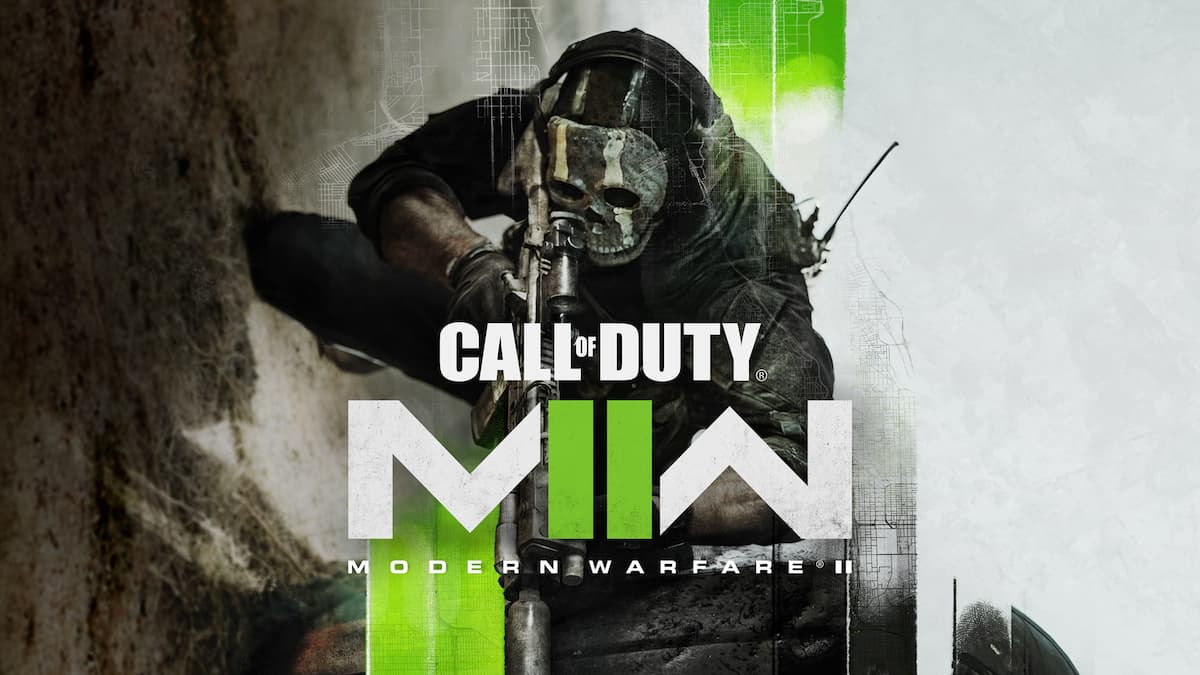
Accessibility settings (such as subtitles and colorblind mode) are always welcome in modern-day gaming since it definitely keeps the games inclusive and accessible for more gamers worldwide. This time around, Infinity Ward and Activision have introduced a feature called “Reduce Tinnitus Sound” in COD Modern Warfare 2. What is this “Reduce Tinnitus Sound” setting and how does it work in action? We’re here to tell you.
What is the “Reduce Tinnitus Sound” Feature in Call of Duty: Modern Warfare 2?
When you scroll near the bottom of your Audio settings, you will see the “Reduce Tinnitus Sound” option which can be turned ON or OFF (Default is OFF). For those unaware, the Tinnitus Sound in COD Modern Warfare 2 occurs during flashbangs, explosions, and other loud sounds.
Related: Does COD Modern Warfare 2 Have Split-Screen? – Answered
If you have ever played Call of Duty, you know what the sound is. You are probably hearing it as you are reading these words right now. It is, of course, not a pleasant sound to hear, and some people would argue that if you keep your headphone volume too high, such high-pitched sounds may negatively impact your hearing over a longer period of exposure. Even if you keep the volume at a reasonable level and/or play it over speakers, the noise is still unpleasant.
Related: How to Fix Screen Flicker in COD Modern Warfare 2
Now, you can do away with the Tinnitus sound from various grenades and explosions. Of course, this doesn’t mean that you will hear nothing during those moments. The sound will be more “dull and murky” as the setting itself explains. We see this Tinnitus setting as a great improvement for the franchise and we hope to see this more often in all video games.
Make sure to check out Prima Games for more Call of Duty: Modern Warfare 2 guides and news under the game tag below!
