Final Fantasy 16: Best Controller Layout (FFXVI)
Don't get stuck on default.

There aren’t a lot of ways to change your controller options in Final Fantasy 16, but the Controller Layout section of the System Settings is at least one way to customize your time with Clive. In this guide, I will cover which layout I use and the strengths of different layouts.
What is the Best Controller Layout in Final Fantasy 16?
The best controller layout in Final Fantasy XVI is the Type B option. This layout will change around many of the standard combat buttons. For example, the melee and magic attacks will be placed on R1 and R2 respectively. Meanwhile, the evade gets moved to an easier button like circle rather than forcing the move to R1.
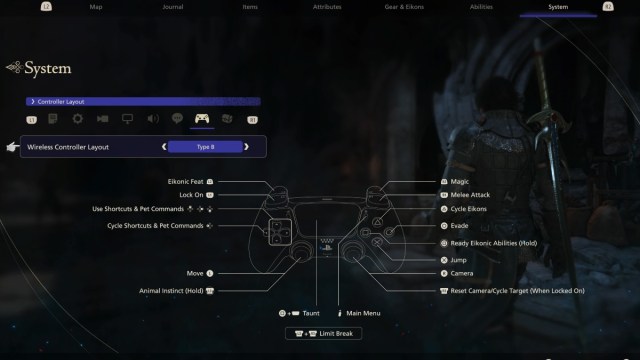
Keep in mind, though, that the controller layout in Final Fantasy 16 can be subjective. Type A isn’t a bad option, and with some combos, it can even be a better choice. This is especially true when you do jump combos using magic and melee at the same time. I personally like Type B because the controls feel more akin to other action games and the evade feels smoother. You can find all the Type B controls below.
Type B Controller Layout FFXVI:
- Triangle: Cycle Eikons
- Circle: Evade
- Square: Ready Eikonic Abilities
- X: Jump
- R: Camera
- R3: Reset Camera/Cycle Target
- R1: Melee Attack
- R2: Magic
- Options: Main Menu
- Square + Touchpad: Taunt
- L3+R3: Limit Break
- L2: Eikonic Feat
- L1: Lock On
- Up, Right, Down on D-Pad: Shortcuts and Pet Commands
- Left D-Pad: Cycle Shortcuts and Pet Commands
- L: Move
- L3: Animal Instinct
Related: FFXVI: How to Get a Chocobo
There is a third controller layout in Final Fantasy that is labeled as Type C, but I don’t see many reasons to use it. In most cases, you either want A or B depending on how you like the melee and evade buttons on your controller. Try them out and hopefully you can find the one you like most.
While you are in the System Settings, check out my guide on the Quality vs. Performance mode options in FFXVI before jumping back into combat.
