How to Fix the Earth Defense Force 6 ErrorCode: 3_553648128 on PC
EDF! EDF! EDF?

Earth Defense Force 6 didn’t have the greatest launch on PC, and despite the decent concurrent player count, it was review-bombed heavily for its Epic Online requirement, which the developers have now vowed to remove eventually. While you don’t need much to run this game, there are a few technical issues players have reported. If you’re constantly running into the ErrorCode: 3_553648128 while playing Earth Defense Force 6, here is how you can fix it.
Fixing the Earth Defense Force 6 ErrorCode: 3_553648128
To fix the ErrorCode: 3_553648128 in Earth Defense Force 6, you need to reinstall Epic Online Services.
Here is how you can do that:
- First, you need to uninstall Epic Online Services. To do this, type “Add or Remove” in Windows Search and select Add or remove programs
- Now, search for Epic Online Services under Apps & Features
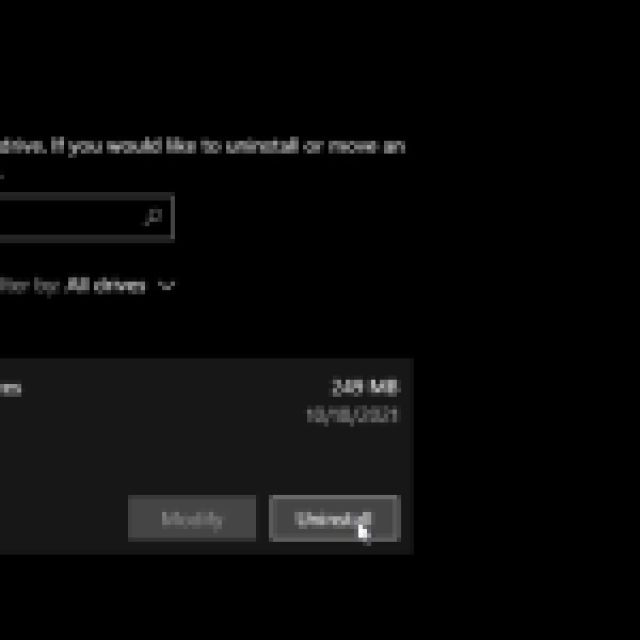
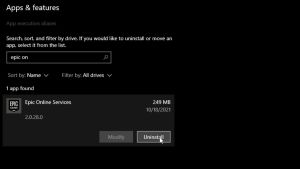
- As an added measure, uninstall Epic Games Launcher as well. Don’t worry, you can locate your existing games once it’s reinstalled.
- After it’s removed, simply launch Earth Defense Force 6, and it will install the required Epic Games Store dependencies.
- After it has installed the required dependencies, the ErrorCode: 3_553648128 should go away, and Earth Defense Force 6 should work normally
That’s all you need to do. Even though the game recommends verifying game files, that’s not the real solution even though verifying game files can come in handy if there is anything broken, missing, or corrupted.
- Open Steam and navigate to your library
- Here, right-click on Earth Defense Force 6 and select Properties
- In the Installed Files tab, click on Verify integrity of game file
Generic Troubleshooting
Apart from that, you can try the following generic troubleshooting suggestions.
- Update DirectX and Visual C++ Redistributables
- Update Windows to the latest version
- Make sure you have the latest GPU drivers: NVIDIA, AMD, Intel
This will fix the ErrorCode: 3_553648128 in Earth Defense Force 6. Some users have also reported the DeviceError 0x887a0005, but that’s also pretty easy to fix. We hope that the developers are aware of these current issues and deploy a patch soon to address these errors.
