How to Fix the Earth Defense Force 6 DeviceError 0x887a0005 on PC
EDF! EDF! EDF!

Earth Defense Force 6 is finally available on PC and consoles after its initial release in Japan back in 2022. The PC version isn’t hard to run, but it’s not in the best shape and is currently being review-bombed on Steam because of its Epic Account requirement. Additionally, there are a few technical issues that can result in stability issues as well. If Earth Defense Force 6 is crashing with DeviceError 0x887a0005 error, here is how you can fix that.
Fixing the Earth Defense Force 6 DeviceError 0x887a0005
To fix the Earth Defense Force 6 DeviceError 0x887a0005, you need to set the preferred GPU in the NVIDIA control panel to your dedicated GPU and set the graphics performance preference for the game to High Performance in Windows settings.
Change Preferred Graphics Processor Value in NVCP
First, if you’re playing on a laptop, you need to make sure that the game is using the dedicated GPU instead of the integrated one.
- Open the NVIDIA Control Panel, and select Manage 3D Settings under 3D Settings
- Select Program Settings
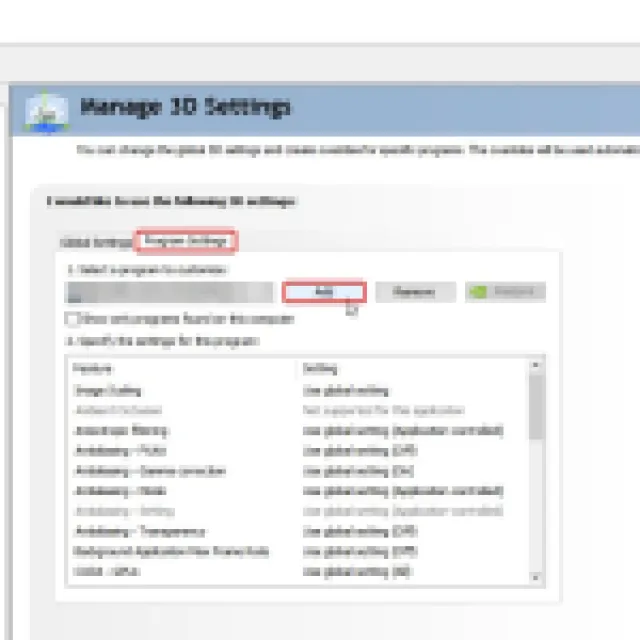

- Under “Select a program to customize” select Earth Defense Force 6 or click Add to select it from recent applications
- Next, select the preferred graphics processor for this program from the second dropdown.
- Your Nvidia GPU should show as a High-performance Nvidia processor
- Save the changes
Adjust Graphics Performance Preference in Windows
If that didn’t do the trick, or you’re on a PC, you’ll need to adjust a setting in Windows’ graphics settings.
- In Windows Search, type Graphics, and open select Graphics Settings
- At the bottom, click on Browse under Graphics performance preference
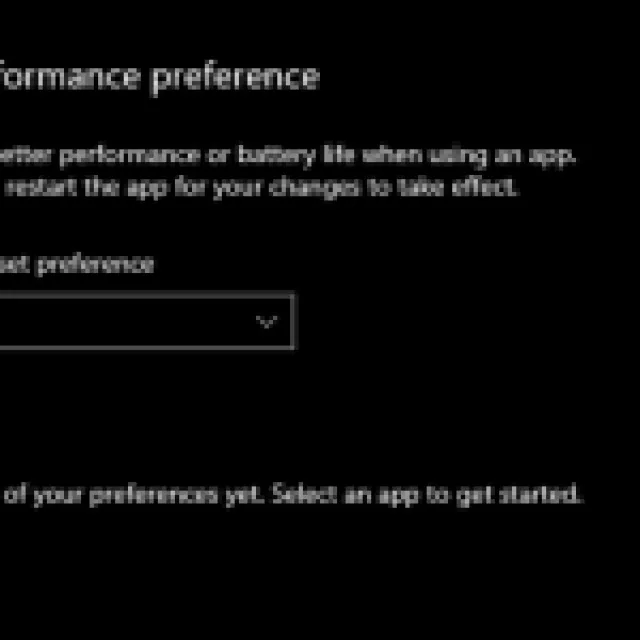

- Locate the Earth Defense Force 6 (EDF6.exe) executable in its installation folder and select it
- After adding the executable, select Options under it
- Now, select High Performance and then hit Save
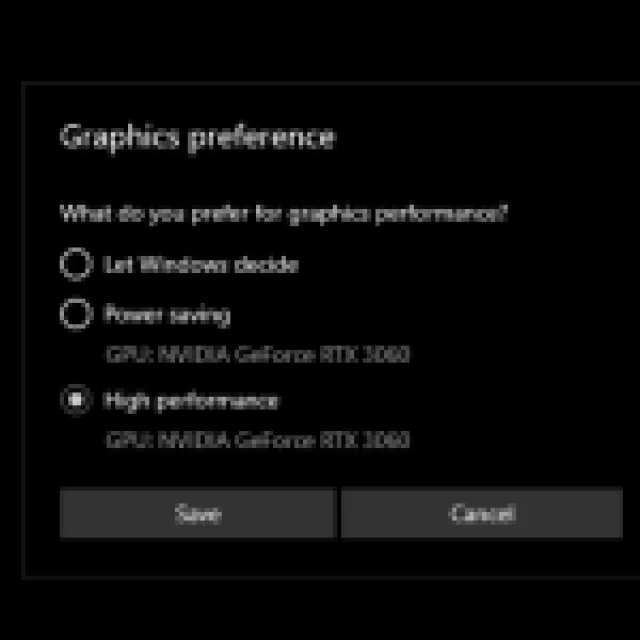
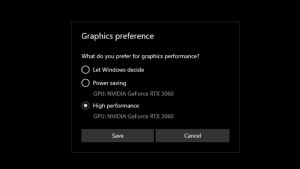
Generic Troubleshooting
Apart from that, you can try the following generic troubleshooting suggestions.
- Update DirectX and Visual C++ Redistributables
- Update Windows to the latest version
- Make sure you have the latest GPU drivers: NVIDIA, AMD, Intel
This should fix the DeviceError 0x887a0005 issue in Earth Defense Force 6, and we hope that the developers release an update to address it so players don’t have to manually switch to high performance.
