Can You Get Haptic Feedback in Dead Space Remake on PC? – Answered
Not so much feedback from the developers, sadly.
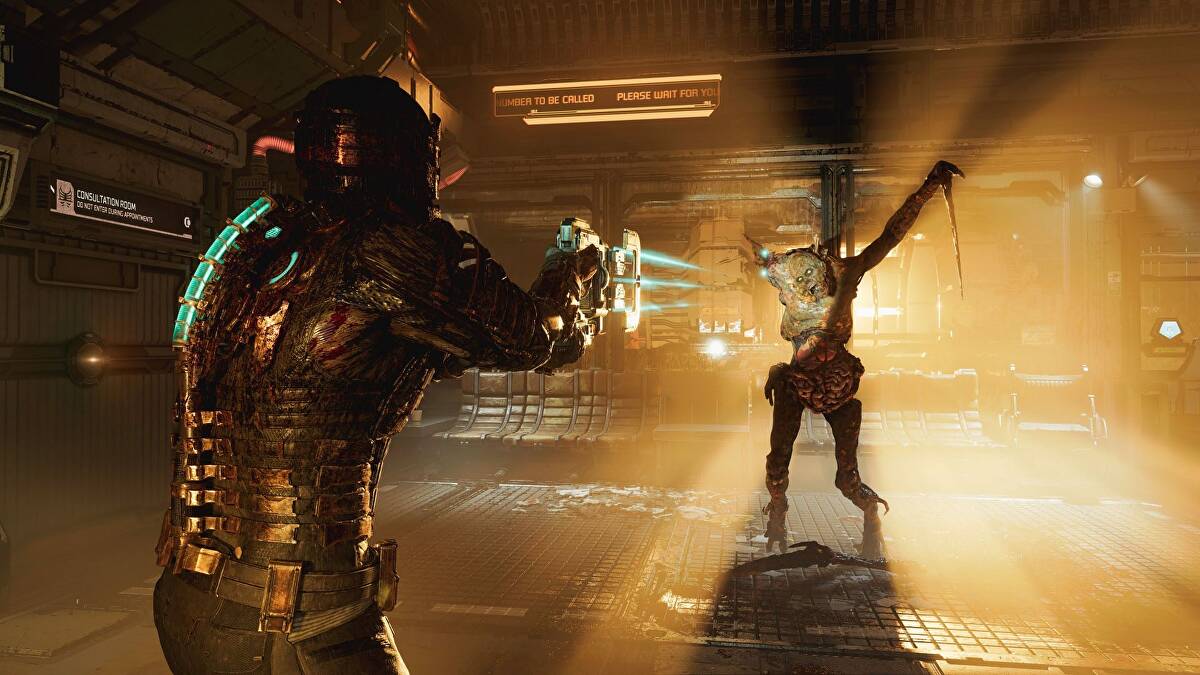
Dead Space Remake can be played through a nice variety of inputs, each still offering that same, tense experience while letting you enjoy your preferred method. Mouse and keyboard users can enjoy the better responsiveness of mouse aim, while DualSense and Xbox Controller users can enjoy the benefits of vibration and an easier-to-pick-up control scheme. One particular feature seems to not work for some players, though. Here’s whether you can get haptic feedback with your DualSense controller in Dead Space Remake.
Is It Possible to Use Haptic Feedback in Dead Space Remake on PC?
For the otherwise unaware, haptic feedback is a different form of vibration for a controller. Rather than simply rumbling the entire controller upon certain actions, haptic feedback allows the vibrations to be different depending on the action. This immerses you just that little bit more, as things like Isaac’s mag boots affect the left and right sides of the controller as you take steps.
Unfortunately, many PC users who use the DualSense controller have noticed the feature isn’t working at all. This, unfortunately, isn’t just a bug. According to EA_Rtas, a Community Manager on the EA forums, haptic feedback is not supported for Dead Space on Windows. This means you should merely be getting standard controller vibrations on certain actions. Some users have also reported that these vibrations aren’t even happening, which shouldn’t be the case. If it is the case for you, rest assured it isn’t your end and the issue should be fixed in an upcoming patch (likely next week if you’re reading this on launch day).
Related: How to Equip the Deluxe Edition Suits in the Dead Space Remake
While the lack of haptic feedback is a shame, it isn’t the end of the world, at least. The DualSense should function as normal minus that feature, so you theoretically shouldn’t run into any more issues. Either way, good luck slaughtering necromorphs!
