Can You Change Your Character Name in Palworld? Answered
Sometimes we need a quick name change.
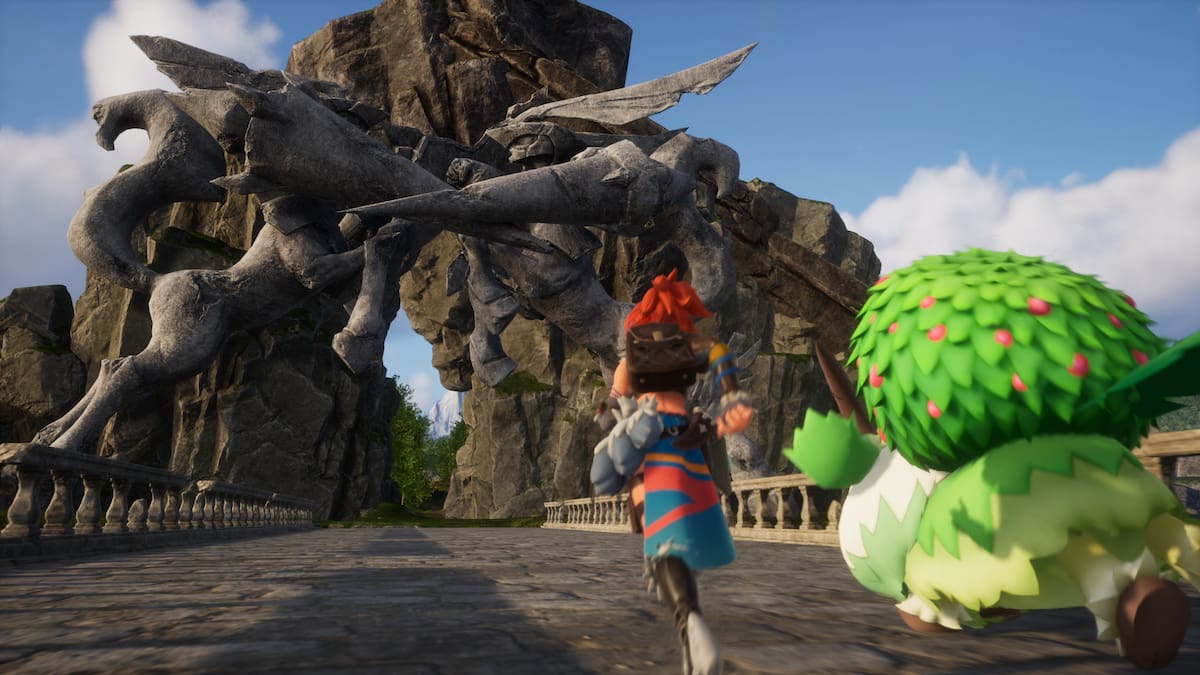
Sometimes, it’s nice to alter your in-game appearance or name to reflect changes in your interests. Let’s talk about whether you can change your character name in Palworld and an alternative you can do.
Can You Change Your Character Name in Palworld?
No, you can’t change your character name or appearance during Palworld’s initial early access period. While Pocketpair plans to add this in future updates, it’s temporarily unavailable until then. However, you can edit it within the character creator menu before finalizing everything by selecting the edit button next to your name and re-submitting a new one.
When you enter the character creator, you’ll start with setting your name before finding body, face, hair, and voice change options. On this menu, you’ll spot a warning explaining the situation. In short, once the game starts and you finish your character, you can’t change it until Pocketpair implements a character re-edit feature.
While the warning states a character re-edit feature is planned, the only available information is that it’ll be released in a “future update”. There’s no exact release time for this feature. Your safest bet is to assume it’s not implemented unless this warning disappears or an in-game announcement mentions the addition.
How to Delete Your World in Palworld
If you want to restart your playthrough or create a new character and delete your current world, you can select the save, pick delete world, and type “DELETE” into the box. Make sure you use all capital letters, as lowercase will leave the confirm button greyed out.
Once you type DELETE and confirm your choice, one last warning will tell you this action will complete erase the world and that you can’t undo the change. Confirm this choice to delete the world, removing it from your list.
To learn more about the game, check out how to unlock and craft a grappling gun in Palworld, or click the tag below to browse our growing content collection.
