All Special Controls in Tears of the Kingdom (TOTK) Listed
Make combat way easier with these combos!

Tears of the Kingdom has two control lists: the regular options menu and the special controls list. While options has graphic and audio settings, special controls entries are initially hidden until you unlock them in-game, so continue reading to discover every special control in The Legend of Zelda: Tears of the Kingdom.
Tears of the Kingdom (ToTK) Special Controls List
Tears of the Kingdom has nine special controls options you’ll unlock throughout your playthrough, which you can find in the list below:
- Throw Material – R (hold) + Up on d-pad (hold)
- The Scope and Pins – Press R-stick + A to place pins
- Shield Surf – ZL + X + A
- Charged Attacks – Y (hold and release)
- Jump Slash – X + Y
- Backflip – ZL (hold) + Down on L-stick + X
- Side Hop – ZL (hold) + Left/Right on L-stick + X
- Perfect Guard – ZL (hold) + A
- Use amiibo – Place amiibo on R-stick
While it is possible to unlock every special control throughout your playthrough, some of these are easier than others. Use amiibo is a unique one, in particular, since you need an amiibo to activate it.
However, there are others, such as Jump Slash, Backflip and Side Hop, that you may not encounter during your entire playthrough. In the case of Jump Slash, visiting coordinates (-0332, -0333, 0226) and reading the book on this skill will activate it, while various combat ones are accessible after completing Kyononis Shrine.
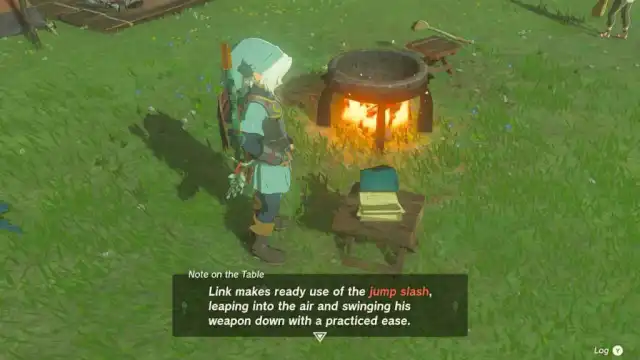
It’s important to note that many of these require you to have a melee weapon and shield equipped. If you don’t, you may run into a situation like I did, where you went to parry an attack with your shield and got hit in the face by an enemy instead. Always double-check to make sure you have the right tools for the job!
Can You Change Controls in TotK?
Unfortunately, button-mapping and control configuration aren’t an option in The Legend of Zelda: Tears of the Kingdom, but you can make a couple minor adjustments. By default, the jump button is X and the cancel button is B, but these two buttons can be swapped by heading to Options under the System settings.
You can also turn off motion controls, which is turned on by default. If you, like most players, don’t enjoy the jitteriness of motion controls, you can also adjust this in Options under the System settings.
Those are all the special controls in ToTK. To learn more about the game, check out our guide on how to dodge in ToTK, or click the tag below to check out our complete ToTK content list!
