If you’re a fan of roaming space and flying starships, then few games compare to Starfield. It’s not a true space-sim, which is fine, but it does offer an expansive universe to explore. And to fully explore the deep reaches of its galaxy, you need a starship. But not just any starship. Your starship. You can customize one from the ground up, steal one, buy a ship, or cheat a little to spawn a ship using all of the ship IDs in Starfield. We won’t judge!
Every Ship ID in Starfield
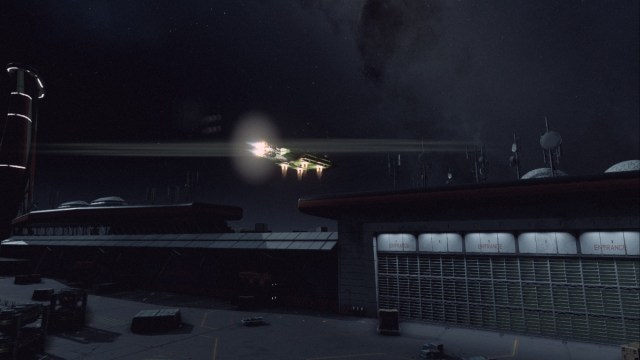
Starfield features a ton of unique starships, and they’re all yours for the taking if you have the correct ship IDs!
| Ship | Ship ID Code |
| Abyss Trekker | 000F31DB |
| Achilles | 003A2E83 |
| Aegis | 000F3078 |
| Autobahn | 00038D65C |
| Big Rig | 0001E0528 |
| Bireme | 0038239C |
| Civshuttle | 0038D656 |
| Crimson Fleet Ghost | 0031DF00 |
| Crimson Fleet Haunt | 0031DF60 |
|
| |
| Crimson Fleet Phantom | 00322BE1 |
| Discovery | 002E7461 |
| Dragonfire | 003A2E11 |
| Dullahan | 003A2E0B |
| Econohaul | 002CE40B |
| Falcon | 002E753C |
| Frontier | 0000B730 |
| Galileo | 0021CEAD |
| Gladius | 00147C8D |
| Hammerhead | 001A7F69 |
|
| |
| Hoplite | 000D5575 |
| Kfir | 0038895D |
| Longsword | 0021C44B |
| Mako | 001EB556 |
| Marathon | 000F2C63 |
| MULE | 003A2E8F |
| Murasame | 000F31C5 |
| Mustang | 00388965 |
| Naginata | 00312E41 |
| Narcissus | 0020C644 |
|
| |
| Narwhal | 000F3076 |
| Orca | 0038234D |
| Pik Up | 001E052A |
| Privateer | 0037F546 |
| Pterosaur | 003A2E3B |
| Rambler | 00042372 |
| Razorleaf | 0002CC6C |
| Ranger | 0033A1C6 |
| Responder | 003A2E6B |
| Roanoke | 0021CEAB |
|
| |
| Shackleton | 000F31C7 |
| Shield Breaker | 000F2DBE |
| Silent Runner | 000F2E5B |
| Slipstream | 000FAFE8 |
| Space Ox | 0036D871 |
| Sparrow | 00215E9B |
| Starborn Guardian | 00180F18 |
| Star Hawk | 003A2E35 |
| Star Eagle | 001322D8 |
| Star Semi | 0003CFB2 |
|
| |
| Stronghold | 000F31E4 |
| Sunsail | 003A2E1D |
| Thresher | 000423AB |
| Trade Wagon Train | 00347145 |
| Transpo | 003A2E5F |
| Trebuchet | 001A39A8 |
| UC Prison Shuttle | 001E29E5 |
| Vagabond | 000F31CE |
| Vanquisher | 00001E9F |
| Venture | 0018D3F0 |
| Vindicator | 0003CF9C |
| Wagontrain | 003A2E47 |
| Wanderlust | 00F31D0 |
| Wanderwell | 00038B42 |
| War Horse | 000F31C9 |
| Watchdog | 0020AFD0 |
| Wendigo | 003A2E71 |
| Zumwalt | 00022C88F |
With so many unique ships, plus the ability to build your own ship in Starfield, you have plenty of options to soar the stars in style!
How to Use Console Commands in Starfield
We’ve previously covered how to use all Starfield console commands, but I’m going to provide a slight refresher here:
- Hit the tilde (~) key on the mouse and keyboard to open the console.
- Enter the intended command precisely, then hit enter.
- To spawn a ship, for example, you must enter player.placeatme [Ship ID]
- This command does clip the ship into the ground, so follow it up with another command: “tcl”
- You will then no-clip through the ground and may enter your new starship to claim it as your own.
- If the door is locked, open the console once more and use “unlock.”
- Do not forget to turn “tcl” off, though!
With so many unique spaceships to discover, you can bet Prima Games is going to cover most if not all of them in upcoming guides. Stay tuned for more!






Published: Oct 5, 2023 12:23 pm