What does Required Handiwork on a structure mean in Palworld?
What does Required Handiwork mean in Palworld? Here is everything you need to know.
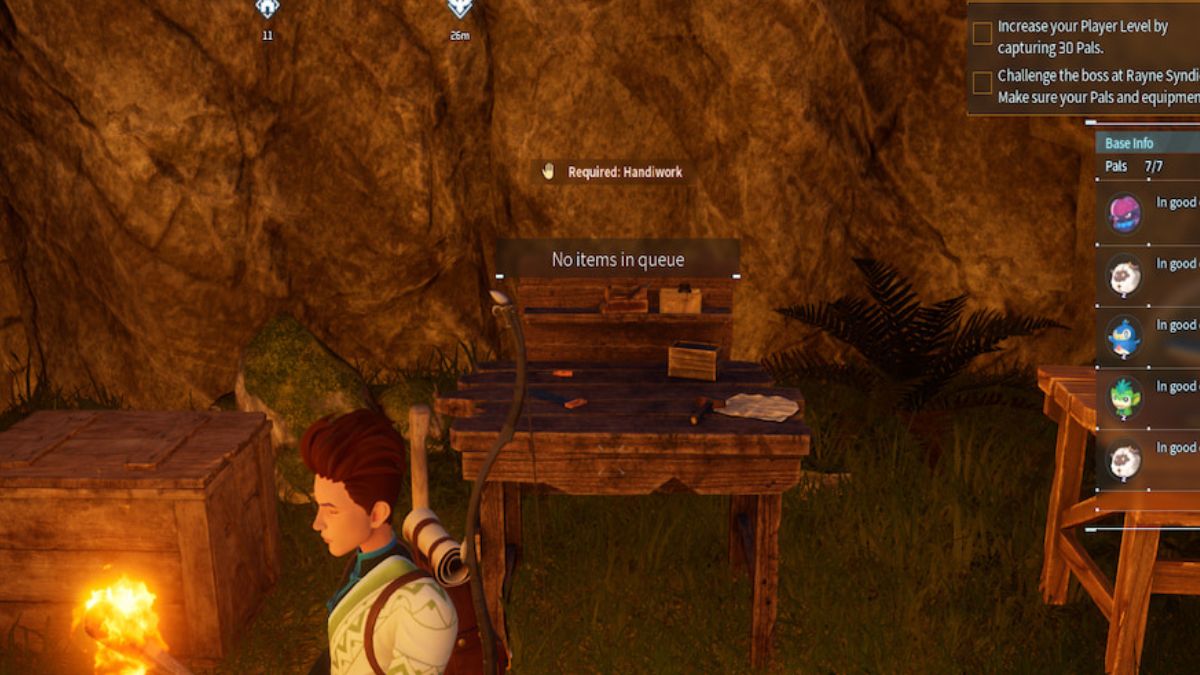
In Palworld, while using a Workbench or crafting any item, you will notice Required Handiwork written above them, and here is everything you need to know about it.
What does Required Handiwork mean in Palworld?

Handiwork is a type of work meaning it will require you or a Pal to use their strength in producing or crafting any item. Most of the time, you will find this written on the Workbench after entering any recipe. This means either you or a Pal needs to use their hands to finish the job.
Handiwork can only be done by Pals who have hands and are capable of doing such jobs. Luckily enough, handiwork can be done by many common Pals like Lamball and Cattiva, whom you must have captured at the very beginning of the game. Moreover, you will unlock more and more Pals who can do handiwork as you keep progressing.
Handiwork-suitable Pals in Palworld
There are 12 types of work available in your base in Palworld. As you level up and progress, you will unlock new work types, and also collect suitable Pals to do this work alongside you. Among more than 100 pals in Palworld, 41 of them are capable of doing handiwork. Here is a list of all the Pals in Palworld, whom you can release in your base to do every kind of handiwork for you.
- Lamball
- Cattiva
- Lifmunk
- Fuack
- Sparkit
- Tanzee
- Pengullet
- Penking
- Depresso
- Daedream
- Fuddler
- Flopie
- Bristla
- Gobfin
- Hangyu
- Mossanda
- Ribunny
- Incineram
- Leezpunk
- Loupmoon
- Robinquill
- Gorirat
- Beegarde
- Elizabee
- Dazzi
- Lunaris
- Lovander
- Flambelle
- Bushi
- Katress
- Wixen
- Verdash
- Vaelet
- Cryolinx
- Petallia
- Wumpo
- Warsect
- Quivern
- Astegon
- Anubis
- Grizzbolt
As of now, only these Pals can use their hands and do the handiwork in Palworld. They can aid you in crafting any item faster. But, if you do not want to make these creatures work so much — because they will get hungry faster — you can do the work by yourself just by pressing F and holding it on the Workbench.
If you have killed any Pal in the game and are feeling annoyed about their dead body hanging around, learn how to get rid of dead bodies in Palworld.
