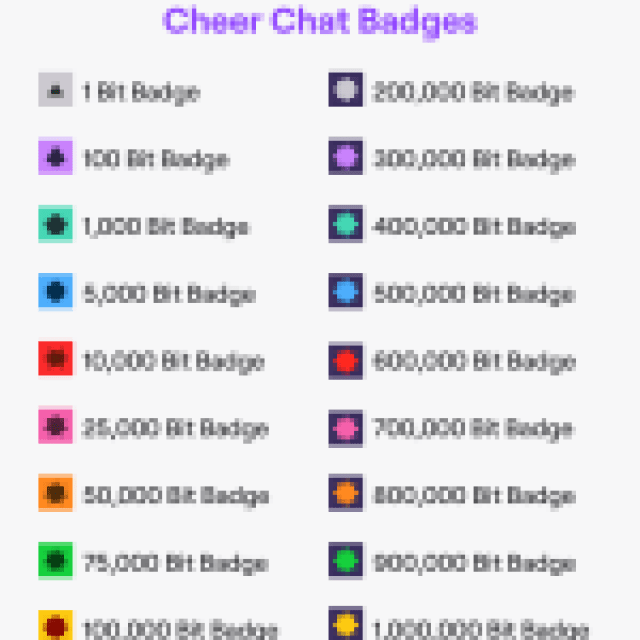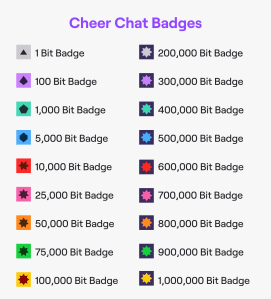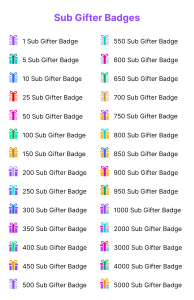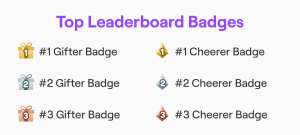All Twitch Chat Badges and Meanings
Everything you need to know about Badges before jumping in.

If you are a newcomer to the Twitch.tv community, you will most probably be confused by some users’ badges in the Twitch Chat. We’ll do our best to clarify all the badges you will frequently come across so that you can familiarize yourself with the customs of the community as soon as possible. Here’s all the chat badges and their meanings.
Most Important Twitch Chat Badges and Their Meanings
Below, we’ll show some of the icon images from the official Twitch database and provide explanations. After familiarizing yourself with the emoticons, you might want to look into the Emotes and Memes that are frequent on Twitch.
Twitch Staff

Twitch Staff are direct employees and they may, on rare occasions, appear in the chat for a variety of reasons. In case you want to double-check the staff members, you can see a comprehensive list here. It’s also worth noting that staff will NEVER ask you for your password or any personal info.
Twitch Admins

Twitch Admins are people paid to step in to review user-submitted reports regarding Terms of Servies breaches. You will usually see them in action if there’s something worth investigating going on on the channel you’re watching. Their goal is to maintain a safe community and viewing experience for everyone. After all, Twitch is meant for people to have fun.
Twitch Broadcaster Badge

This badge indicates the owner of the channel you’re currently on. You will mostly see them on smaller channels where they are moderating the chat themselves. Bigger channels usually have a moderator team to assist with moderation.
Twitch Chat Moderator Badge

Members of the Twitch Chat with this icon have Moderator Privileges granted by the Channel Owner on that specific channel. They can control the flow of the chat by enabling/disabling Subscriber mode (where only Subscribers can participate in the chat), Slow mode (where you can send a message every X seconds), and finally, temporarily (timeout) or permanently (ban) suspend a user from the chat. There is an AutoMod version that looks similar, with a white shield with green background. It indicates that a bot is performing the mod actions based on how it was programmed to react to the chat activity.
Twitch Verified Badge

This user has been verified by Twitch. Twitch Partners have this badge. If you are starting out as a streamer on the platform, make sure to familiarize yourself with the current Partnership requirements if you wish to obtain this badge.
Twitch VIP Badge

The VIP badge is given out by the Channel Owner. It is mostly given out to regulars who the streamer deems worthy at their discretion for any reason. It grants you the ability to bypass the chat moderation settings such as slow mode, but you can still be modded manually by the owner or a moderator.
Twitch Artist Badge

Artists are people who create artwork for the channel, which includes but is not limited to: stream overlays, profile pictures, Emotes, logos, social media art, and channel layout. It’s a sign of gratitude for their many work hours spent designing.
Twitch Watching Without Video Badge

This badge is used by anyone who wants to announce that they are hanging out on the stream without video, indicating that they are either audio-only (for example, due to a disability, technical difficulties, content that doesn’t require visual attendance such as podcasts, or that they are just hanging out in the chat for the sake of chatting with the audience).
Twitch Watching Without Audio Badge

This badge is used by anyone who wishes to announce that they are hanging out on the stream without video, indicating that they can only see the stream visually (for example, due to a hearing disability, technical difficulties with the device they are watching the stream on, listening to another stream, or not wanting to hear a specific commentator during an esports event).
Twitch Turbo User Badge

Subscribers of the premium monthly service that Twitch offers have this badge. Turbo users watch without ads (pre-rolls, mid-rolls, companions, display ads), have more emoticons, custom chat username colors, and extended broadcast storage, raised from the usual 14 days to 60 days.
Twitch Prime Gaming User

Subscribers of Twitch’s premium user service (accomplished through Amazon Prime) that have extra benefits have this icon next to their name.
In addition to these badges, Twitch also has Sub Gifter badges, and Cheering Chat badges. When you buy Subscriptions to the watchers of a stream, you receive a badge to represent how much you have contributed to the streamer’s chat. The Cheering Chat Badge grows with the number of Bits that you have invested in Cheers.
Related: Most Popular Twitch Streamers Banned from Twitch
Bits are virtual goods that you can purchase on Twitch, and you use them to support your favorite channels. Also, if the channel has leaderboards enabled, you can get a badge for being a Top 3 contributor.