Warzone 2.0 Stuck on ‘Logging Into Online Services’ Explained
The gamers have logged on.
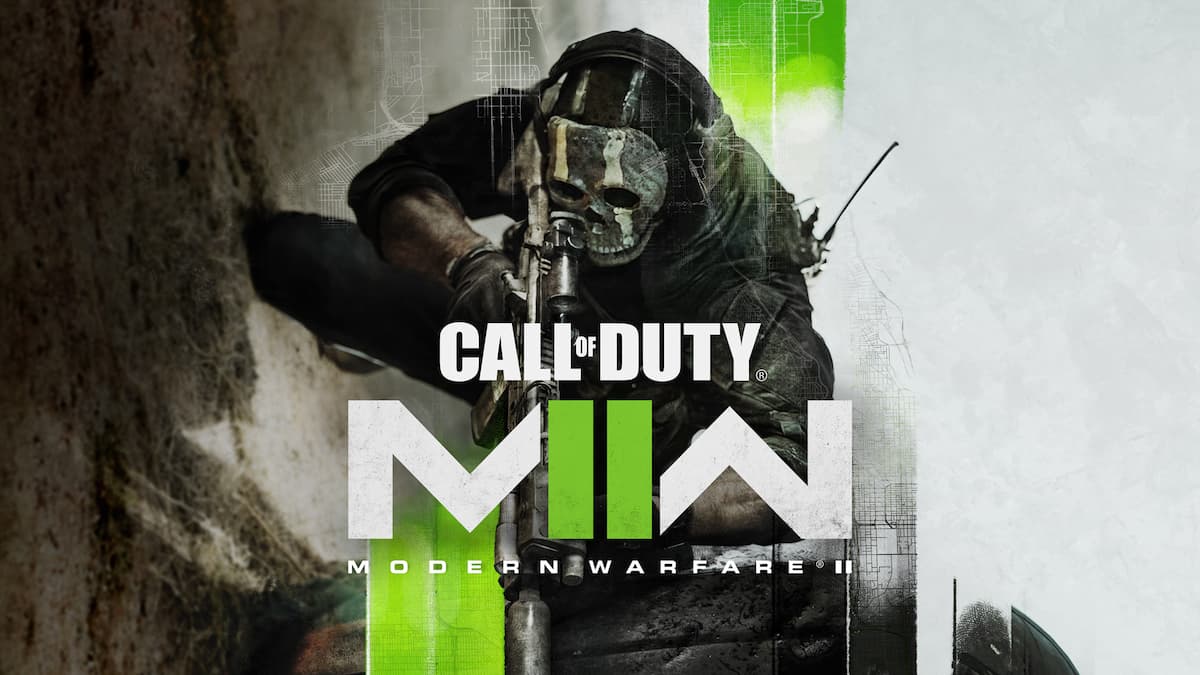
Warzone 2.0 is here, and with it will come many disconnects, server outages, and other weird bugs. There is no shade at Warzone; this is pretty standard for any online game. Inevitably when a large influx of players shows up, something is bound to break. Let us explain what it means when Warzone 2.0 is stuck on “Logging into Online Services.”
Warzone 2.0 Stuck on ‘Logging Into Online Services’ Explained
If you’re experiencing your version of Warzone 2.0 being stuck on the “Logging into Online Services” menu, we have an explanation as to why.
First off, if you’re hopping in on launch day or a major content update, chances are that Activision’s servers are being hit hard. A massive influx of players can make all online systems move incredibly slowly.
This error occurs when it takes too long for your information to get a pingback from the servers. This indicates that something along the way is not loading information fast enough. While it could be a problem with your internet, the likely core issue is something on Activision’s end.
Keep an eye on the Activision support Twitter, where the team will post updates and problems occurring with the game.
There are also Reddit threads of players experiencing this issue. Keep an eye on these as players try to troubleshoot through the mess.
Related: How to Check your Combat Record in MW2
Can You Fix It?
However, the problem could be on your end as well. So let’s do some small troubleshooting to clear some things up. First, check that all of your computer’s drivers are up to date. This might seem obvious, but sometimes a new Nvidia driver shows up, and everything changes.
After checking your drivers, try restarting your router. Connecting to the internet with a hardwire is also going to give you the most stable connection possible. So if you haven’t done that, try it if it’s possible for you.
If you’re playing on a console, click on the application and hit the “Check for Updates” button. Sometimes a sneaky update might show up and prevent you from accessing the game until it’s downloaded.
If none of these solutions worked, it’s probably because the problem is on the server side, and you’ll need to wait it out.
Well, that’s the explanation of the “Logging into Online Services” stuck error. Check out our other tips and tricks for Warzone 2.0 and Modern Warfare 2. Are you also experiencing crashing? We have some help for you.
