How to Fix Warzone 2.0 Crashing Every Game Issues
Wait, it's all crashes? Always has been.
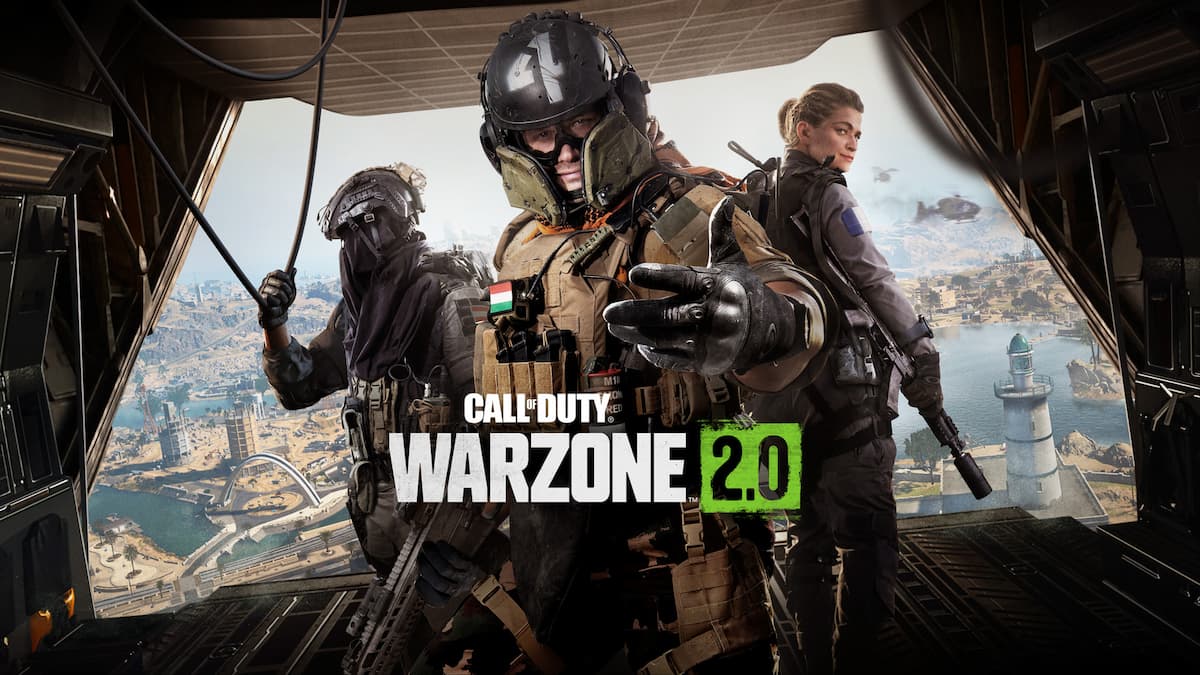
Call of Duty: Modern Warfare 2 has finally released its highly anticipated update to the exceedingly popular battle royale, Warzone. Though, much like Modern Warfare 2, Warzone 2.0 has players encountering a myriad of crashes and bugs, sometimes preventing them from even being able to launch the game properly, much less enter into a game. The apple really doesn’t fall far from the tree, eh? Here are some tips on how to fix Warzone 2.0 from crashing every game.
Related: Best M4 Loadout in Modern Warfare 2
How To Fix Warzone 2.0 Crashing Every Game Issues
Warzone 2.0 is a pretty taxing game when it comes to computer hardware and software, so to help prevent the game from crashing, you’ll need to make sure everything is running smoothly and up-to-date. Here are a few tips you can try to help alleviate the stress on your PC, and stop Warzone 2.0 from crashing:
Verify and Repair Game Files
- Corrupted and/or missing files can easily cause problems with Warzone 2.0, and it’s important to make sure your game files are in good shape. Take the following steps based on what platform you’re playing on:
- For Steam Users
- Right-click Warzone 2.0 in your Game Library and select Properties
- Click the Local Files tab, then click Verify integrity of game files
- For Battle.net Users
- Select Warzone 2.0 and click the gear icon next to the Play button
- Select Scan and Repair and begin the scan
- For Steam Users
Update Your Graphics Drivers
- Outdated graphics drivers can cause various graphical issues in Warzone 2.0, including random crashes. Update your drivers through your GPU’s dedicated software (GeForce Experience for Nvidia users, Adrenalin for AMD users), or visit the manufacturer’s website to download the latest drivers.
Update Windows
- Alongside your graphics drivers, your operating system being up-to-date is just as important. Make sure you’ve got the latest updates installed by using the Windows Update feature.
Related: How to Fix ‘No Supported DXGI Adapter Were Found’ Error in MW2
Check for Game Updates
- A crashing game may just need to be updated, and doing so only involves a few simple steps through your chosen platform.
- For Steam Users
- Right-click Warzone 2.0 in your Game Library and select Properties
- Click the Updates tab, and set Automatic Updates to High Priority
- For Battle.net Users
- Select Warzone 2.0 and click the gear icon next to the Play button
- Select Check for Updates
- For Steam Users
Eliminate In-Game Overlays
- Third-party programs like Discord may produce in-game overlays that can cause issues for some players. If you’re suffering from crashes, disable any of those overlays.
- For Discord Users
- Open your User Settings, scroll down to Game Overlay, and disable it.
- For Discord Users
Do NOT Run Warzone 2.0 as Administrator
- Contrary to the norm, running Warzone 2.0 (and Modern Warfare 2) in admin mode can actually cause crashes, rather than improve stability like in most other games. Right-click the Warzone 2.0 executable file, and navigate to the Compatibility tab, then uncheck Run this program as an administrator.
Related: How to Fix Screen Flicker in COD Modern Warfare 2
Add Exceptions to Your Anti-Virus and Windows Firewall
- Sometimes Windows Firewall and Anti-Virus software can cause issues with certain games. It’s recommended that you add the Warzone 2.0 game folder to the list of exceptions for your security programs.
Reduce Warzone 2.0 Graphics
- Your GPU may simply be struggling to run Warzone 2.0 at your current graphics settings, as it’s a pretty demanding game. Try opening up the game’s graphics menu and lowering certain settings like Textures and Shaders.
Hopefully, these tips will help you encounter less crashes and hiccups, and you’ll be well on your way to stacking up those winner winner chicken dinners. Wait, wrong game? For more information on Warzone 2.0, check out our other guides here at Prima Games.
