How To Fix the DRAGON QUEST 3 HD-2D Remake Resolution Issue and Unlock Pre-Order Items
Nice and sharp!

DRAGON QUEST III HD-2D Remake is now available on PC and consoles and brings the classic JPRG to modern platforms with quality-of-life features, new systems, and content for new and existing fans to explore. This remake is fairly light in terms of requirements, which is why many PC users will push the resolution beyond their native one. However, the resolution setting in DRAGON QUEST 3 HD-2D Remake is currently locked at 1080p, which isn’t ideal, and here is how you can fix that.
Fixing the DRAGON QUEST 3 HD-2D Remake Resolution Issue
While playing in fullscreen mode, players will not be able to select a resolution higher than 1080p in the DRAGON QUEST 3 HD-2D Remake. The simple fix for this is to switch to Windowed display mode, select the resolution you want, and then switch back to Fullscreen mode.
Don’t worry, even if it says that it’s running at 1080p after this, that’s not the case, and the game will render at the resolution selected during the Windowed setting change.
That’s all you need to do, and the game will look sharp and crisp on your monitor.
Optional: Override High DPI Scaling Behavior
We suspect this resolution issue has to do with the DPI scaling that’s commonly seen in several Unreal Engine titles including the recent Visions of Mana Remake as well. As an added measure override the High DPI scaling behavior of DRAGON QUEST 3 HD-2D Remake’s executable and set it to application.
Here is how you can do this:
- Make sure DRAGON QUEST 3 HD-2D Remake isn’t currently running
- Open Steam and navigate to the library
- Right-click on DRAGON QUEST 3 HD-2D Remake followed by Manage, and Browse local files
- Here, right-click on the “dqIII.exe” executable and select Properties
- Now, in the “Compatability” tab, select “Change high DPI settings“
- Check “Override high DPI scaling behavior” under “High DPI scaling override”, and set it to“Application“
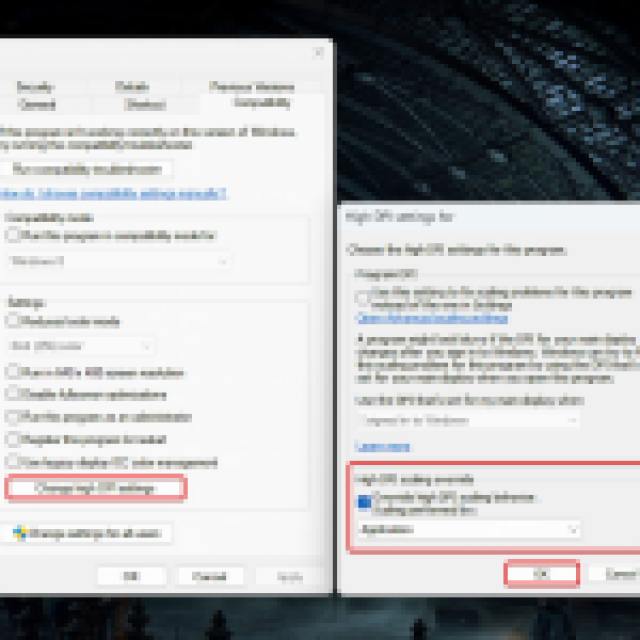
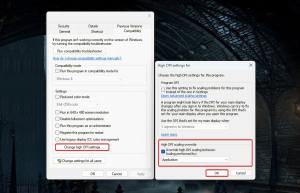
That should permanently fix the issue, and hopefully unlock the additional resolution values for fullscreen mode as well.
Unlock Pre-Order Items DRAGON QUEST 3 HD-2D Remake
If you can’t open the chest at Patty’s Party Planning Place to obtain the pre-order bonus items in Items DRAGON QUEST 3 HD-2D Remake, there’s a simple workaround for that. For some reason, the DLC doesn’t register on the initial launch of DRAGON QUEST 3 HD-2D Remake. Simply save the game, and exit completely. After relaunching the game, the DLC should register in Steam, and the chest will unlock at Patty’s Party Planning Place.
You will get the following items from the chest:
- One pair of elevating shoes
- Three seeds of strength
- Three seeds of defense
- Three seeds of agility
- Three seeds of life
- Three seeds of magic


That’s all there is to it, and we hope that Square Enix can update the DPI scaling issues in their Unreal Engine releases, so these minor workarounds aren’t required for simple settings.
