How to Fix the Visions of Mana Resolution Issue on PC
Go above 720p!

Similar to Trials of Mana, Visions of Mana was also developed on Unreal Engine, which made great use of the engine for high-quality visuals. This also means that players will run into common issues associated with Unreal Engine releases, and this isn’t any different. If you can’t change your resolution above a certain point in Visions of Mana, here is how you can fix that.
Fixing the Visions of Mana Resolution Issues
To fix the Visions of Mana resolution issue where it doesn’t change beyond a certain value, you need to override its High DPI scaling behavior and set it to application.
For some reason, multiple users have reported that they can’t seem to go beyond 1080p or even 720p in some cases, even if their monitors support higher resolutions like 1440p or 4K.
To fix this, follow the steps below.
- Make sure Visions of Mana isn’t currently running
- Open Steam and navigate to the library
- Right-click on Visions of Mana followed by Manage, and Browse local files
- Here, right-click on the visionsofmana.exe executable and select Properties
- Now, in the “Compatability” tab, select “Change high DPI settings“
- Check “Override high DPI scaling behavior” under “High DPI scaling override”, and set it to “Application“
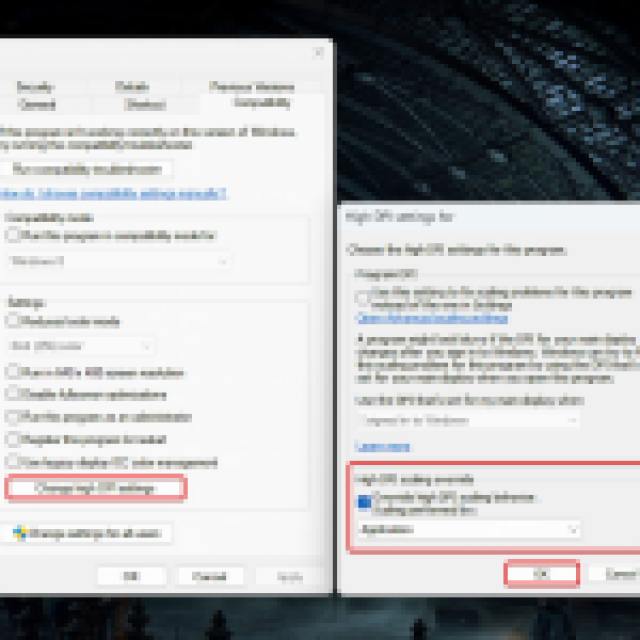
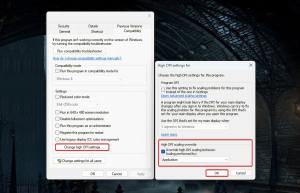
- Select OK, and launch Visions of Mana again.
For most users, this should fix the problem entirely, especially if you have an unconventional resolution like 5120 x 1440. Outside of that, you could try using a Hex edit to get around the issue, but it’s too much work for something that should be fixed by the developers. We hope that the studio has taken this into notice, and address it in an upcoming update.
Apart from this, if you’re running into any Visions of Mana controller issues as well, especially while using a Dualshock 4 or Dualsense, we have a guide for that, too.
