How To Fix the Red Dead Redemption Ultrawide Cutscenes Issue on PC
Ultrawide John!
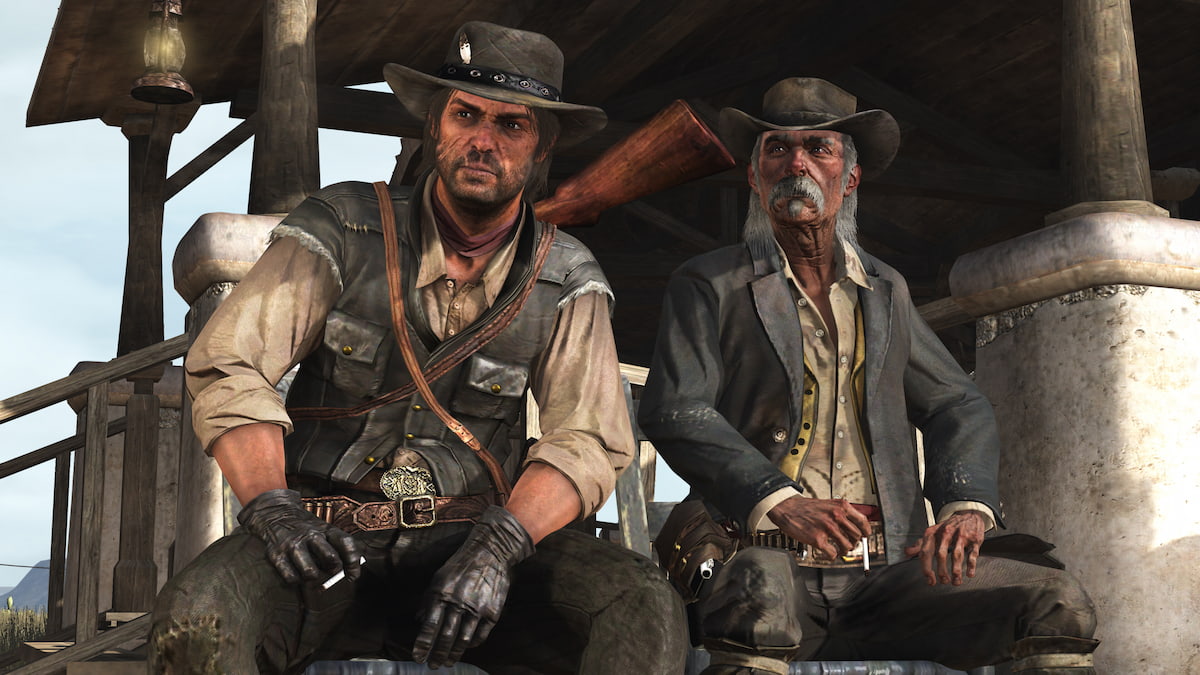
Red Dead Redemption has been finally ported to PC by Double Eleven, 14 years after its original release. The PC version has many settings to adjust and tweak with ultrawide support. This is a great addition that elevates the presentation, but it’s only limited to gameplay sections. Cutscenes are pillar boxed, which means you’ll have to deal with black bars in Red Dead Redemption while playing on an ultrawide monitor. Thankfully, a patch by Rose from the widescreen community addresses just that.
Fixing the Red Dead Redemption Ultrawide Cutscenes Issue
The patch created by Rose removes the black bars from cutscenes if you’re playing Red Dead Redemption on an ultrawide setup. It’s a seamless transition, which works flawlessly, and no reported issues just yet.
- Head over to the following GitHub link
- Download the patch file by clicking the RDR.ultrawide.v1.0.zip under Assets
- Unzip the file in the Red Dead Redemption installation folder
- Launch Red Dead Redemption, and wait till the Main Menu shows up
- Minimize the game, and run the FixApplicator.exe
That’s all you need to do, and the cutscenes should now play out in proper ultrawide resolution, matching the one you have selected. Here is a screenshot provided by Rose, which showcases the solution in action:
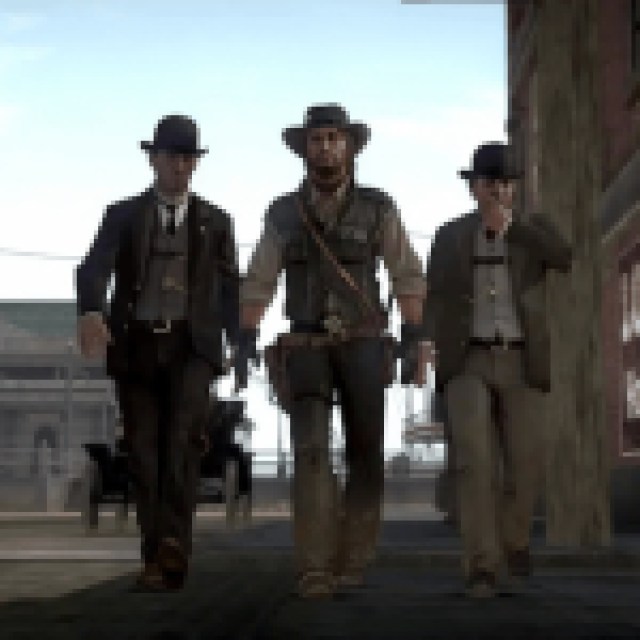

All credits go to Rose for creating and testing the patch at 2560×1080, 3440×1440, 3840×1080, and 5760×1080. You can learn about their work at their Patreon or BuyMeACoffee pages. The patch works with both the Steam and the Rockstar Games Launcher versions.
While this is a great fix, we hope that the developers continue to support the title and improve their current implementation as well. It’s possible that the pillarboxing is added to retain the cutscene composition of the original release and avoid any awkward background interactions and clipping.
To further improve your experience, make sure to check out how you can fix any controller issues in Red Dead Redemption, and locate your local progress to backup.
