How to Add Pokémon Mod in TCG Card Shop Simulator
Gotta catch some of them.

While it could be fun running your own card shop in TCG Card Shop Simulator, there is only one IP you can have in the game called Tetramons. We all know there are several card games out there that you would love to handle in the store, especially Pokémon. Luckily, the TCG Card Shop Simulator modding community already has a Pokémon mod available. Here’s how to download and install the Pokémon mod in TCG Card Shop Simulator.
How to Install Pokémon Mod in TCG Card Shop Simulator

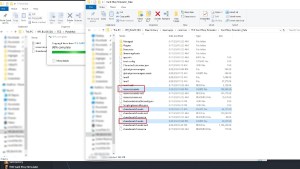
TCG Card Shop Simulator mods can be found in Nexusmods, which is one of the most popular sites for modders. The Pokémon mod by Thanzo is the one you want to download, but there could be other Pokémon mods that show up, and it is up to you to check which one you want to install.
Instructions for installing each mod are usually included, and the process may differ for each mod. If you use Thanzo’s Pokémon mod, download the file, and you’ll get three asset files.
Use these three install files to replace the same files in the TCG Card Shop Simulator install folder.
Here are the three files you need to replace:
- resources.assets
- sharedassets0.assets
- sharedassets1.assets
To locate your TCG Card Shop Simulator’s install folder, go to your program files where Steam is installed. Then, follow this directory:
Steam > steamapps > common > TCG Card Shop Simulator > Card Shop Simulator_Data
In this folder, paste all the asset files and replace them. You can also save the original asset files and put them in another folder if you want the option to remove the mod. If you don’t do this, you might need to reinstall the game to remove the Pokémon mod.
What Does the Pokémon Mod Add in TCG Card Shop Simulator?
Well, based on the type of files being replaced, this Pokémon mod just specifically replaces some of the assets in the game and turns them into Pokémon. You’ll see some of the basic Pokémons like Squirtle, Sandshrew, and others replace specific Tetramons. Since there are only a few Tetramons, you’ll only see a few Pokémons too.
Play Tables will also have some Pokémon mats, and the store’s entire flooring and signs will be changed into Pokémon. The same goes for all the products you sell. Regarding gameplay, it’ll be exactly the same. You might just get a bit confused about finding expensive cards, but it’ll be themed to Pokémon’s alternate arts and secret arts. Since the assets are the only thing that changed, the card prices will remain the same, and the best packs to open will still be the most expensive ones.
