How to Fix the Zenless Zone Zero Invalid Network Request Error
Network Errors and miHoYo games, name a better duo.

Zenless Zone Zero is the latest action RPG to join miHoYo’s catalog of free-to-play releases. This game ditches its fantasy and sci-fi settings for something a bit more urban with an upbeat tone. While it’s in much better shape on a technical level, the servers and miHoYo’s launcher continue to be problematic. If you’re running into the Invalid Network Request error while trying to play Zenless Zone Zero, here are a few recommendations.
Fixing the Zenless Zone Zero Invalid Network Request Error
To fix the Invalid Network Request error in Zenless Zone Zero you can try establishing a connection using a different network, or use Cloudflare’s 1.1.1.1 warp.
Try a Different Network Connection
First, if it’s possible, try using a different connection type. Maybe try connecting to the servers using your mobile hotspot, just so you can establish a connection with the servers. After that, you can use your regular network.
Use 1.1.1.1 Warp
Players who often run into network issues with miHoYo titles can try using the 1.1.1.1 warp tool from Cloudflare. This is safe and has helped with a lot of connection issues over the past few years, and multiple users have confirmed it works with Zenless Zone Zero as well. You can download it from Cloudflare’s official website, and enable the Warp option while playing.
Make Sure the Game is Updated
Make sure you have updated the game to the latest version and applied any pending hotfixes or patches. You can check if there are any available updates in the HoYoPlay launcher, by selecting the three dots next to Start Game, and selecting “Check for Updates”.
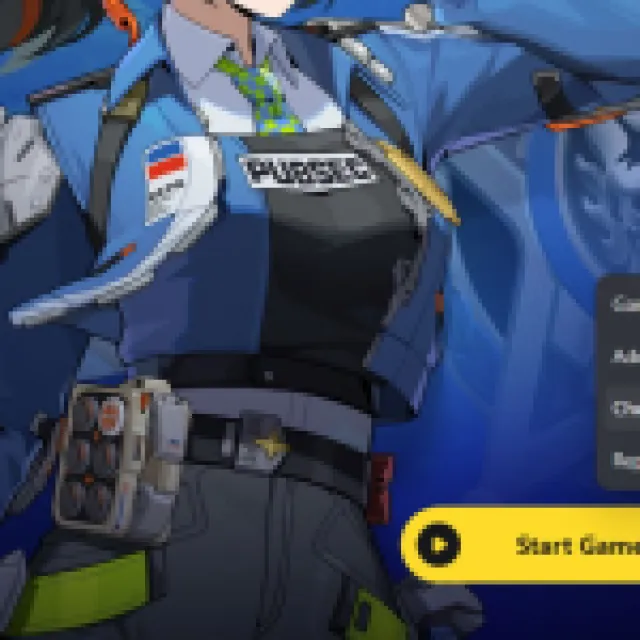

If that doesn’t work, you can try the following generic troubleshooting tips.
- Restart your modem/router
- Use a VPN service to connect to servers
Once you’re in the game though, we recommend checking out how you can unlock the photo mode, and access all your shots. For more on Zenless Zone Zero, make sure to check out our dedicated section.
