How To Manually Update to Zenless Zone Zero Version 1.4
Someday, HoYoPlay will be fixed, but today is not that day.

Zenless Zone Zero is another hit from miHoYo that keeps on giving, with more characters to unlock and content to explore with each update. Version 1.4 is one of the largest updates yet, featuring two new characters, multiple events, streamlined systems, and significant balancing changes. Unfortunately, the HoYoPlay launcher is still not in perfect shape and can lead to resets, data corruption, and slow download speed. This guide will walk you through the complete steps to manually update Zenless Zone Zero to version 1.1 on PC.
Manually Update to Zenless Zone Zero 1.4
Similar to Genshin Impact, and Honkai Star Rail, we’ll provide direct links below that are the same ones the HoYoPlay launcher uses to communicate with the miHoYo servers.
- We highly recommend using a third-party download manager for the files.
- This guide assumes that Zenless Zone Zero is currently at version 1.3 on your PC.
- Download one file at a time to avoid corruption of the zip files.
Zenless Zone Zero 1.4 Patch Files
You need the Patch file, and at least one audio file pack. Make sure to download the audio pack corresponding to your Windows default language.
| Patch Link | Size |
|---|---|
| Zenless Zone Zero 1.3 to 1.4 | 16 GB |
| Chinese Audio Pack | 241 MB |
| English Audio Pack | 239 MB |
| Japanese Audio Pack | 302 MB |
| Korean Audio Pack | 281 MB |
Step 1: Initiate the Update in the Launcher and Pause It
Run the launcher and it will automatically update to the latest version. After that, start the pre-install update or just update depending on when you’re following this guide.


After a few seconds (5-10) pause the update by clicking the icon.
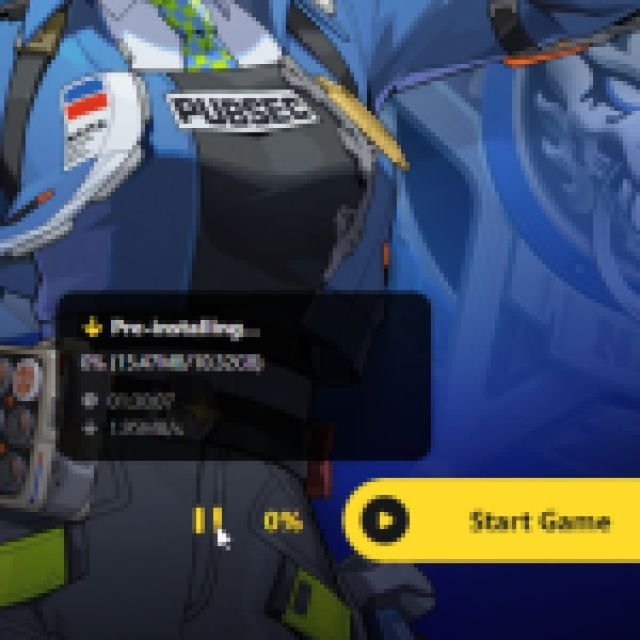

Step 2: Exit the Launcher
After pausing the update, close the launcher. Make sure it isn’t running in the background. You can check this through the Task Manager in Windows, or the taskbar.
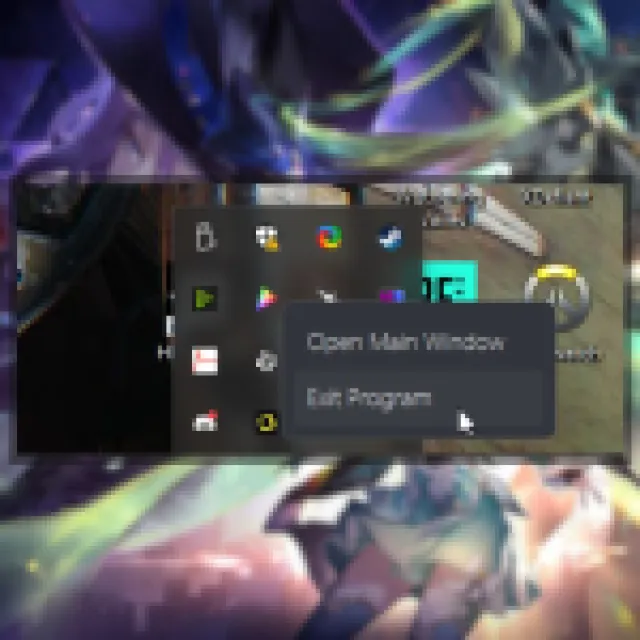

Step 3: Delete the Temporary Download Files
Make your way to the installation location of Zenless Zone Zero. The default location is as follows:
C:\Program Files\HoYoPlay\games\ZenlessZoneZeroGame
In the ZenlessZoneZeroGame folder, delete the temporary zip files. These files will have the “ZIP_TMP” extension. To make things easier you can sort the folder by “date modified” to easily identify the new ones.
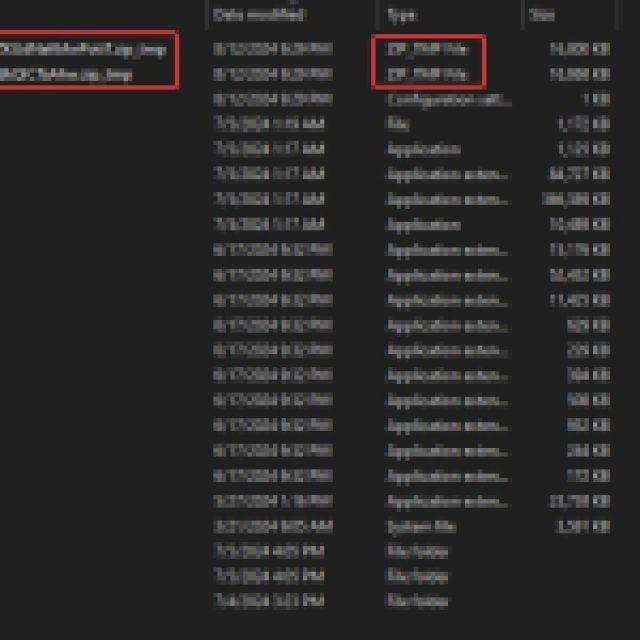
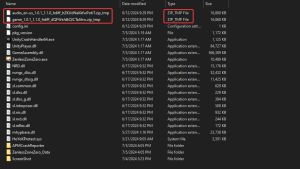
Step 4: Move Zip Files to Games Folder
After you’ve deleted the temporary files, copy the zip files (the patch and the audio file) and paste those into the installation location. The default is the following:
C:\Program Files\HoYoPlay\games\ZenlessZoneZeroGame
Step 5: Resume the Launcher Download
With the temporary files deleted, and the patch files moved to the main folder, we can now run the launcher again. Once launched, HoYoPlay will automatically detect the patch files and install the latest update after you click “Resume”. You can manually extract the files as well, but it shouldn’t be necessary.
You can read the complete patch notes for version 1.4 here.
Once launched, Zenless Zone Zero will likely download some additional files in-game, which is completely normal. Once inside though, make sure to check out our ranking for the characters in the title.
