What Does Salvage Do While Overclocking a Weapon in Deep Rock Galactic: Survivor?
To salvage or not to salvage?

Don’t you love when a new game does not fully explain the consequences of your actions? I surely do, because it’s my job to go under the bus for our dear readers. Let me show you what Salvage does in the Deep Rock Galactic: Survivor overclock menu.
Salvage Mechanic in Deep Rock Galactic: Survivor Overclock Menu Explained
Salvage is a pretty cool mechanic and gives you a “third choice” when doing an overclock. Usually, you would be offered two different choices, each of them overclocking your weapon in a specific way. Even though most of the time you will have difficulties choosing between the two offered options, sometimes one will be the obvious choice; there’s always that tiny chance that you will get two options that are entirely useless for your current build. Then what?
The salvage button rejects both of the overclock offers for your weapon. Instead, it offers you an Epic upgrade to your weapon. It’s not an option that is as good as some overclock options. Still, it’s better to take anything that’s a net gain for your weapon’s performance rather than an overclock that may threaten to derail your entire build. Check out one of the best late-game overclock mods I’ve gotten, it’s simply astounding:
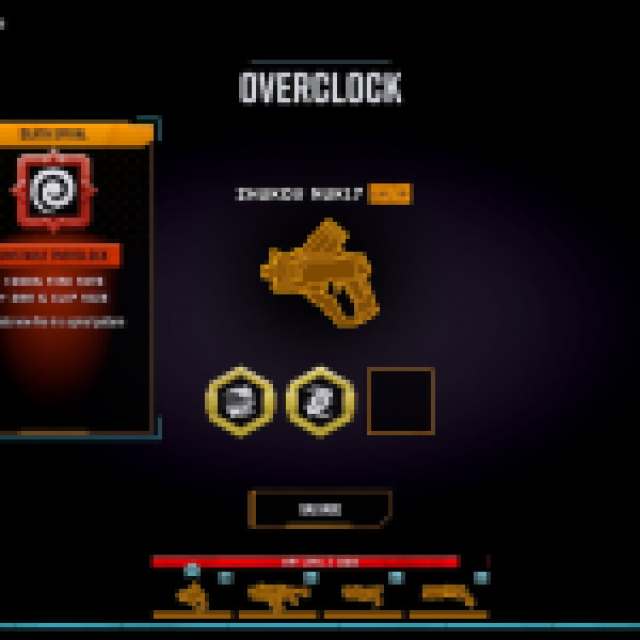

Should You Use Salvage in Overclock Menu in Deep Rock Galactic: Survivor?
It depends. I am sorry for an undefined answer, but this game grants you the possibility to have so many different weapons, so many different stats on each of them, and so many different overclocks. Not to mention that there are four characters with three sub-classes each. You will need to remember what you’re building over the course of your “dive” in Deep Rock Galactic: Survivor and to estimate how each of the offered overclock options would impact your entire build. One thing is sure, however: If you stumble upon a PLASMA overclock – do not miss it.
If you are having trouble with the final boss, here’s how I defeated Dreadnought.
