Diablo 4: How to Give Thanks at the Shrine for the Traveler’s Prayer Quest
It's time to show some appreciation

As you journey through Sanctuary in Diablo 4 and progress through the main story, you’ll occasionally encounter various side missions asking you to do all kinds of odd things. From classic fetch quests to investigating particular regions, the citizens of these cursed lands need our help, and we’re here to provide it. Sometimes, though, simple missions asking you to perform a quick task are a way to take a break from all the combat. If you’d like to learn more, continue reading to discover how to give thanks at the shrine during the Traveler’s Prayer quest in Diablo 4.
How to Use the Thanks Emote at the Traveler’s Prayer Quest Shrine in Diablo 4
Before you can give thanks to the shrine, you’ll have to locate it on the map! Head to your map to find the small blue quest circle north of Yelesna in Zeleny Lowlands. You’ll find a Lethal Shrine just outside the ring, but this isn’t the one we want to focus on. Instead, go to the three-way road to find a small wooden shrine with a lantern with papers on its front.
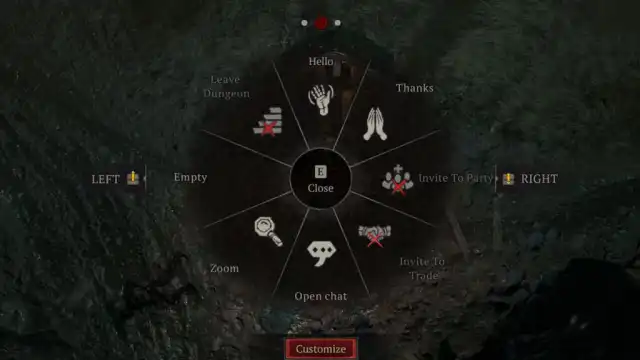
Related: How to Use and Assign Emotes in Diablo 4
You may initially look around at this shrine for clues or objects to use. I know I did, and it took me a few minutes to realize the correct answer of using the thanks emote.
How to Assign the Thank You Emote in Diablo 4
After you reach this shrine, the next step is to thank it! However, rather than interacting with the shrine, you’ll have to use the “Thank” emote in front of it. To do this, press either E on your keyboard or the up arrow on your controller to bring up an emote wheel. From here, press the customize button, look for the “thanks” emote and place it anywhere on the wheel.
Once you use this emote on the shrine, you’ll complete the Traveler’s Prayer quest and find a treasure chest as a reward!
Diablo 4 is available on PC, PlayStation 4, PlayStation 5, Xbox One, and Xbox Series X|S. To learn more about the game, check out how to force move and attack in place in Diablo 4 or click the Diablo IV tag below to dive into our entire content collection!
