Windblown Save File Location on PC
It has cloud saves, sorta.

Windblown is now available in early access on Steam, and it’s the latest action roguelite from Motion Twin, the developers of Dead Cells. Since this has launched in early access, we expect to see many changes through its development, and it’s the perfect time to share feedback with the developers as well. The game does not have Steam Cloud support, but it has cloud saves through its servers. If you want to back up your progress, here is Windblown’s save file location.
Windblown Save File Location
The save files for Windblown are available in the following location on PC.
C:\Users\[YOUR USERNAME]\AppData\LocalLow\Motion Twin\Windblown
The Windblown folder contains your save files and settings. To be safe, copy the entire folder if you’re looking to transfer these to a different device. Keep in mind that it’s important to back up files that are updated. It’s possible that during the early access period, older save files might not work with the newer version of the game.
Enable Cloud Saves in Windblown
According to the developers, if you enable online play by either signing in with your Steam account or email, cloud saves will be active. Though they aren’t using Steam Cloud as far as we can tell.
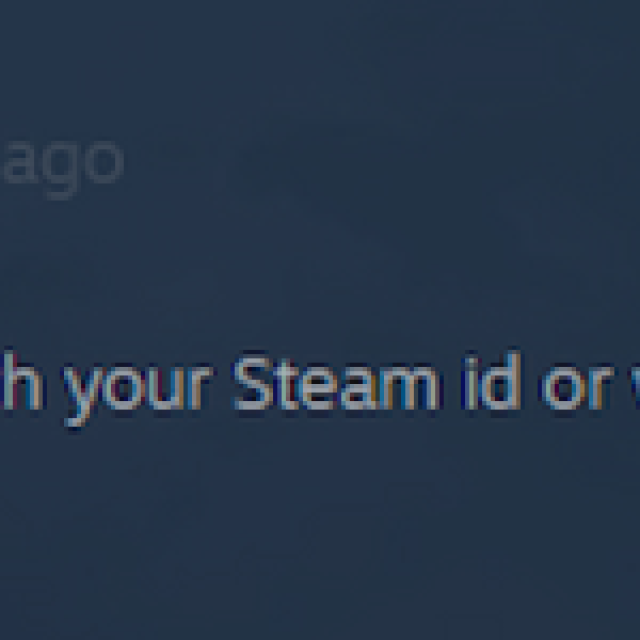
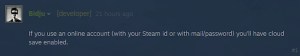
The developers may enable Steam Cloud support down the line because the current implementation only allows for progress to carry over if you use an online account.
Leaving Feedback
If this is a feature you want, we highly recommend leaving feedback for the developers using the in-game feedback option. While they’re active on Steam forums as well, the in-game feature is specifically designed for easier feedback communication. You can do this by pausing the game and holding the button on the top right.


After this, a form will open up, and you can write down your feedback using the “Suggestion” category selected.
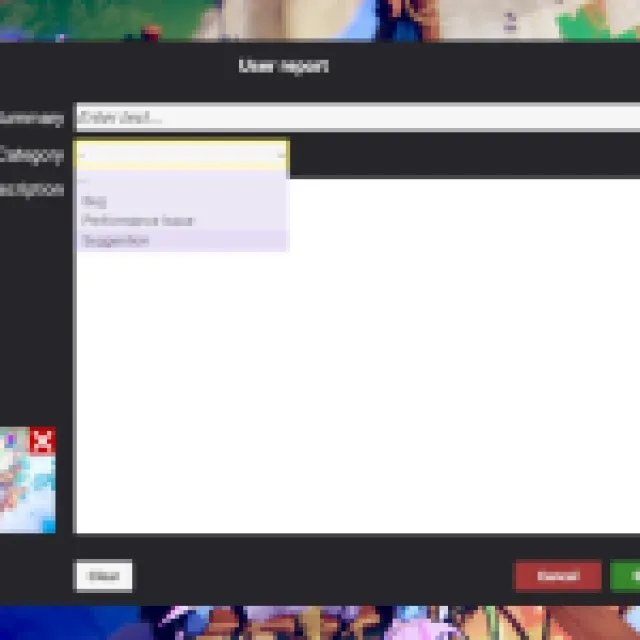
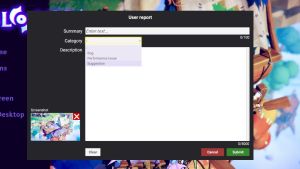
Overall, Windblown runs great on PC and even the Steam Deck, and there’s a lot of content to sink your teeth into. If you aren’t happy with the species you picked at the start, you can change that in Windblown early on as well.
