How to Invite Friends in Windblown – Answered
Warriors, strong together.

Windblown is out now in early access, and it’s the latest action roguelite from Motion Twin. Unlike Dead Cells, though, Windblown has support for cooperative play, and players can team up with their friends or different players for some jolly cooperation throughout its challenging biomes. Here is how you can initiate co-op in Windblown and invite your friends.
Windblown Co-op Explained
To unlock multiplayer in Windblown, players must find Pietro in the first biome and talk to him in the hub area to create or join a co-op team.
- While traversing the first biome at the start of your run in Windblown, you’ll eventually meet Pietro, who is a friendly NPC.


- He’ll ask you to knock him out so he can be transported back to the hub area.
- You don’t actually need to attack him, and simply progressing through the dialogue encounter will take care of that.
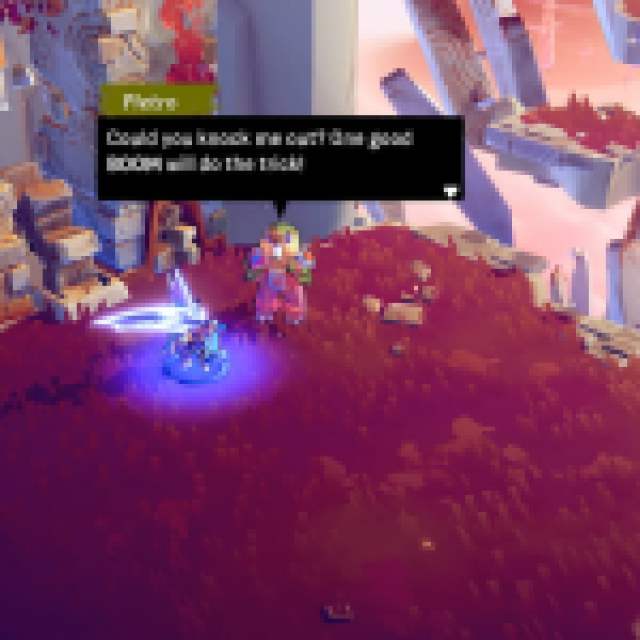


- Once transported, players can meet Pietro in the hub area near the cannon launcher.


Join Groups in Windblown
Interacting with Pietro will bring up the server screen, and you can switch between different servers to see which has the best ping, and available groups as well.
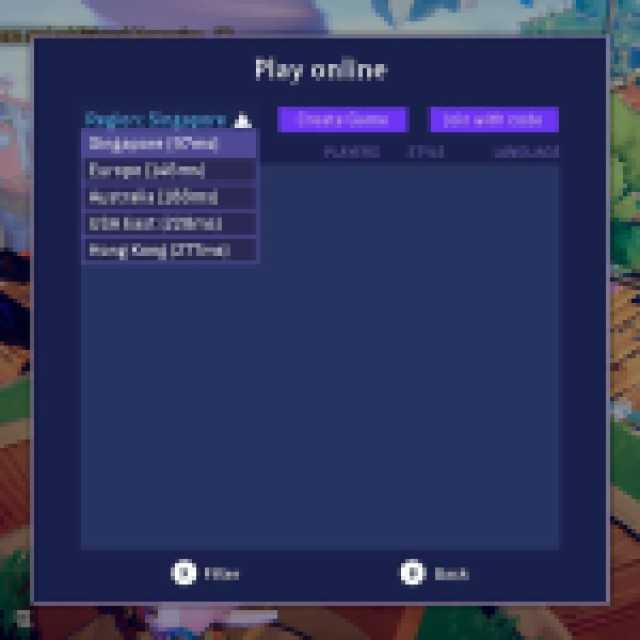


Create a Team and Invite Friends in Windblown
Similarly, you can create a team through the same server menu and set its parameters. Once you’re happy with the conditions, hit the “Create” button.
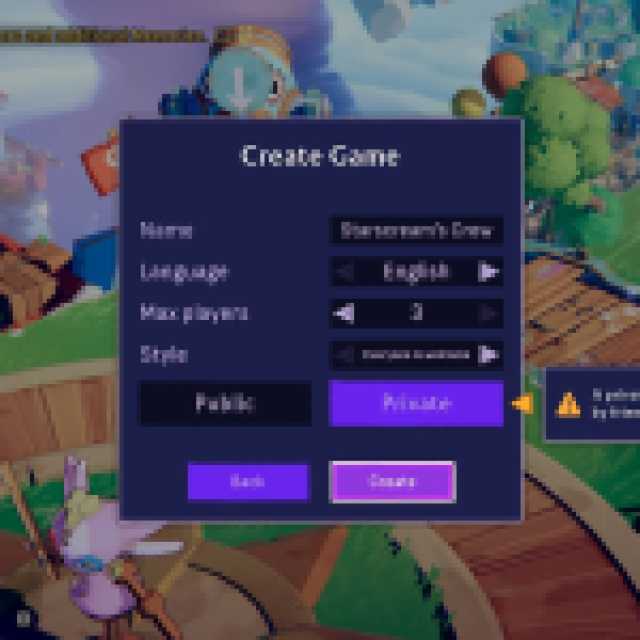

You’ll load into the online mode and can now invite friends by either directly sending them an invite code or through your Steam’s friends list.
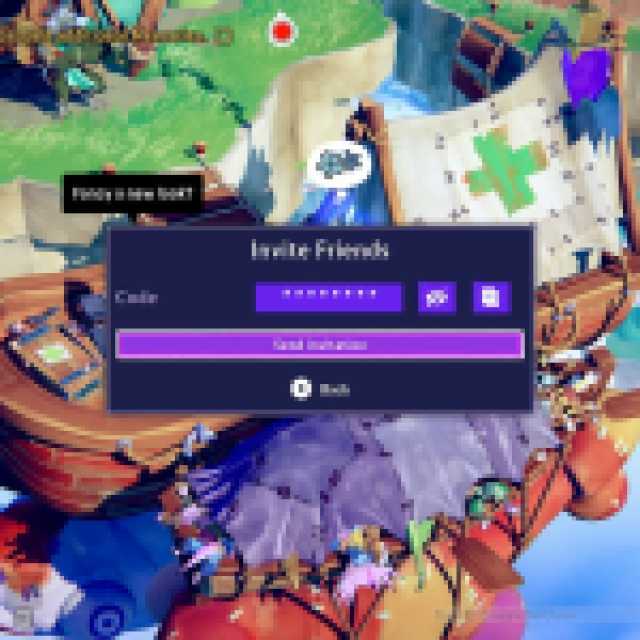
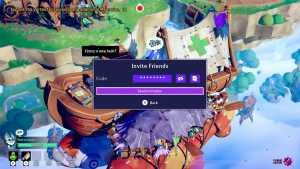
You can also invite your friends from the pause menu. Once you’re all ready, simply start an expedition as normal, but as a team this time.
Leave Team
If you want to quit the team you’re currently a part of, hit pause and select the “Quit Team” option.


The game is a lot of fun in co-op, though there is the occasional lag that can be a bit janky. If you’re not happy with your initial character choice, you can change your species in Windblown pretty early on. You can also disable the puke animation that plays out every time you die.
