What is Canon Mode in AC Shadows?
Historically accurate Canon mode.

It’s easy to get confused about the Canon mode setting when starting a new game in Assassin’s Creed Shadows. It makes us think the game has different stories, but it isn’t exactly like that. Here’s a quick explainer on AC Shadows’ Canon mode.
Canon Mode in AC Shadows, Explained
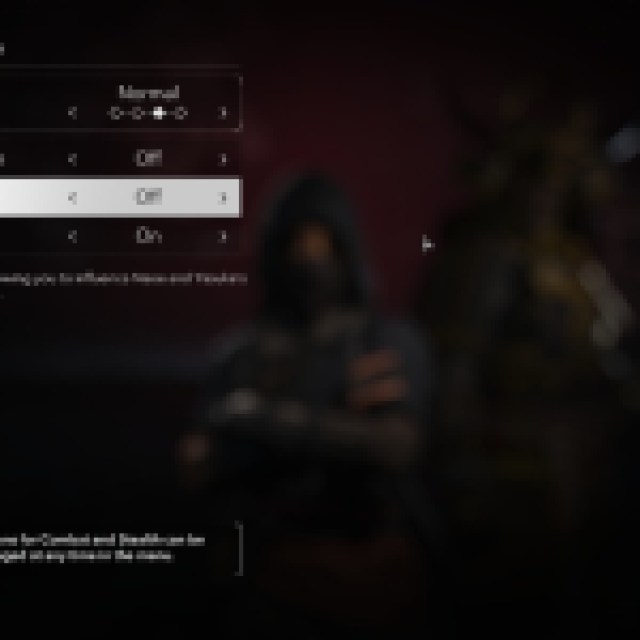


Playing AC Shadows in Canon mode removes all dialogue choices, letting the game choose your character’s decisions for you. Several dialogues are available in the game, including quests that might seem like a side quest.
Some of us don’t want to think and let the story play out independently. Canon mode is the best way for these types to play AC Shadows. However, turning Canon mode off is the way to go if you want to choose yourself. The interactivity does make the game more authentic to the vision.
Related: How to Call Your Mount in AC Shadows
Are There Story Differences in Canon Mode in AC Shadows?


In other AC titles like Odyssey, there are slight differences in the dialogue choices made at a particular moment. However, in the overall story of the Assassin’s Creed series, these could be pretty confusing, as changes in endings don’t really fit well into the franchise’s main story.
Most players choose Canon mode so they don’t have to think and let the story pull them along, especially when finishing the primary missions. Since the story could be different, you can try multiple playthroughs for a slightly different experience.
To take things a step further, you can even turn on Immersive mode, which means voiceovers are in Japanese or Portuguese, depending on who is talking.
Can You Change Canon Mode in AC Shadows?


Once the game starts, you can no longer change the Canon mode setting. You’ll have to start another playthrough to change the modes. For Immersive modes, you can still change them, so you don’t have to worry about that setting.
