How to Change Voiceover Language to Japanese in AC Shadows
Eerily feels like Shōgun.

Some players may want to switch the voiceover language or audio to something more authentic to the story to get the full immersive experience of Assassin’s Creed Shadows.
In AC Shadows, an “immersive mode” does the trick by changing the voiceover language to Japanese and Portuguese. Here’s how to change the audio language.
How to Change the Audio Dialogue to Japanese in AC Shadows
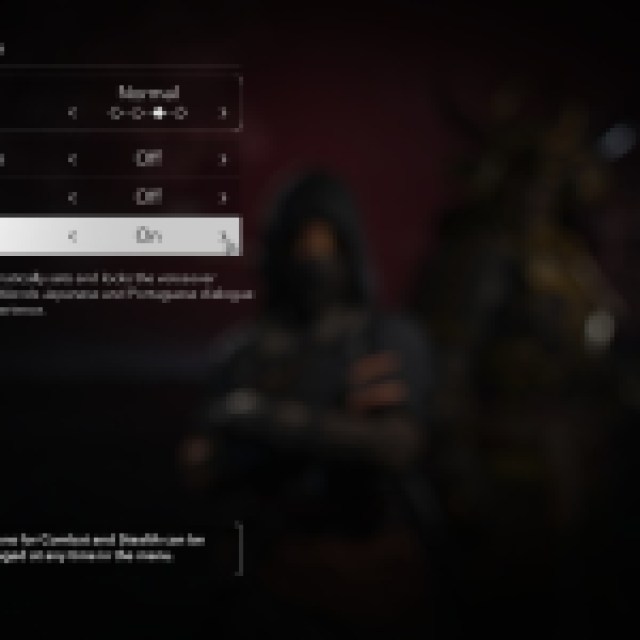

Before you start a new game, it asks you to tweak a few settings before starting the game. These are:
- Difficulty
- Guided Exploration
- Canon Mode
- Immersive Mode
To change the dialogue to Japanese, turn on Immersive mode. Immersive mode changes all dialogues originally conversed in Japanese to Japanese voiceover language. Most of the interactions in Assassin’s Creed Shadows are naturally spoken in Japanese, but there are a few occasions when other languages are spoken.
Since the game’s story or scope also involves Catholic missionary activities in feudal Japan, Portuguese priests roam around the country and are also part of the story. These Portuguese priests talk in Portuguese, and there are other instances or cutscenes where characters speak in another language, so other characters don’t understand them.
Once Immersive mode is turned on, all dialogues will feel more natural, but you’ll have to read the subtitles if you don’t speak the language.
Related: An AC Shadows Parody Game Immediately Got 40K Wishlists
How to Switch Immersive Mode While In-Game in AC Shadows


Some players might find the feature later in their playthrough and wish to change the voiceover language without starting a new game. Luckily, you can do it.
Open the settings and go to the “Audio” tab. Under “General,” scroll down and look for “Immersive Mode.” Turn it on or off, depending on your preference.
If Immersive mode is grayed out, you are currently in a quest or situation where you cannot change the voiceover language until you finish the quest or go past a different instance. It is almost similar to how you cannot summon your mount in unique parts of a quest.
For example, in AC Shadows’ prologue, the game has heavy dialogue that switching Immersive mode might not even be possible throughout. The first cutscenes already have heavy Japanese and Portuguese dialogue. If you don’t have Immersive mode turned on, you might want to create a new game and start with it.
