Top 10 Stardew Valley PC Mods (November 2023)
Some quality-of-life fixes, a little cheats, and a dash of aesthetics

Stardew Valley has made its mark as being one of the best cozy games to exist on Steam, but the adventure doesn’t need to stop there. With the help of Nexus Mods, give your next run an entirely new experience with these mods I personally adore.
Top Stardew Valley Nexus Mods for PC (November 2023)
Stardew Valley Expanded


Stardew Valley Expanded is a huge update to the game that keeps all of the original storylines but adds in new locations, events, fish, and characters. Within it, there are also two different farm maps to choose from and an alternate world map better tailored to showcase the new layout. Stardew Valley may have felt like a massive game before, but with the Expanded version, there’s even more to discover alongside the same world you’ve come to know so well. It’s the best way to give a spin on a game that you may have mapped out on the back of your hand, how many differences from the original can you spot?
CJB Cheats Menu
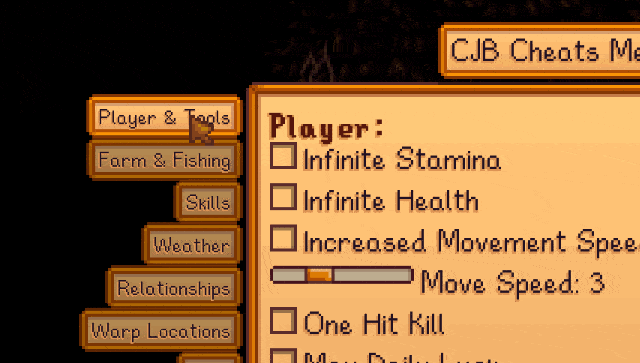

Now I’ll be the first to admit that I have missed many a birthday due to organizing my days poorly. Sometimes, you just want to have a little bit more control over your game, especially when in Stardew Valley time can slip by within seconds. CJB’s Cheat Menu allows you to change player information, weather, relationship status, warp to different places, alter the time, and so much more. It’s a handy tool to have whenever you just want to have fun with the game and not stress too much about the fast pace that Stardew Valley tends to place on its time and seasons.
Lookup Anything


I do not have gifts memorized for every character of the game and I bet you don’t either. Lookup Anything is a nifty tool that will analyze the item or person that the player’s mouse is hovering over and display information. If you were to analyze a plant, you’d see the type of plant, the time left until it’s fully grown, who likes this particular plant, and what recipes to put it in. For people, you can cheat to see their likes, dislikes, and whether you’ve already given them gifts that week.
NPC Map Locations


If you were to run this game in its vanilla stage, the number of characters may be easy to track, but with Expanded and late-game content, it becomes difficult to figure out everyone’s locations. This is why adding the NPC Locations can be such a nice little fix rather than spending most of your day trying to track down one character for their birthday. For events, this won’t work quite as well, but all characters who have been unlocked and greeted usually arrive for events and festivals. It’s for the times when you’re doing the day-to-day tasks that you need to keep tabs on everyone without having their work schedules on a tab next to your game.
Tractor Mod


The larger your farm gets, the more help you’re going to need, and what farmer is complete without a tractor? Much like many upgrades, the Tractor is an addition you can have built on your farm through the help of Robin. By having her build a Tractor Garage for you, you’ll then be able to hop onto your Tractor and mow down any debris in your way, till out multiple spaces for new crops, and clear out fully grown crops.
Automate


Automate is probably a more difficult mod to figure out, but it does make one’s life a whole lot easier. This mod is what its name implies, it automates the functions of production for you whether you have a chest connected to a Furnace, Crystalarium, or a Worm Bin. By connecting it between multiple devices, you can automate the method of melting down ores or picking up trash to either go into the worm bin or to recycle as depicted in the images above.
Better Ranching and Loved Labels


As an animal lover, my daily routine is checking on them first before tending to the crops, and with as many as you can get between your Barn and your Coop, you need to keep all your ducks in a row. Better Ranching is my preferred mod for checking out which animals require labor such as milking or sheering, but it also comes with a Heart icon that indicates whether you’ve given your animal attention for that day. Loved Labels is only for the Heart indicator, but it extends to the Cat or Dog you adopt on your farm, which is always handy to have when the Cats like to wander and sleep among the grass, out of sight.
Range Display


Range Display helps to find the right extended range your Sprinklers, Scarecrows, and Beehives have. So that you are making full use of your items and covering each spot of the farm without too much overlapping. The mod can be used both on the farm and for the greenhouse, as well as any other additional greenhouses/storages you may collect from other extension mods such as Expanded.
Experience Bars


Players would usually have to wait until they fall asleep to find out if they managed to achieve Level 5 and find out which branching paths to take: Rancher vs Tiller. But with Experience Bars, you see your levels at all times in the upper lefthand of your screen. The bars fill to show the experience gained and once it’s maxed, it’ll level up the number and refresh the bar. Once the bar is maxed, it’ll disappear from the list of Skills so as not to take up too much space. This way, you know if it’ll be worth cutting down that extra Tree for that added experience before the day ends.
DCBurgers High Res Portrait Mod


One of my favorite mods is purely for aesthetics. Having grown so familiar with all these pixelated faces, DCBurger’s Portraits have been one of my favorite art styles to see grace Nexus Mods. Each character that’s been introduced through the Vanilla Stardew Valley and Expanded has portraits for all the various expressions. It’s a way to give more life to the characters while still enjoying the townsfolk that you’re familiar with and DCBurger just happens to have one of the most popular portrait mods out there.
Why Doesn’t My Mod Work?
Insufficient Partner Mods
Mods on Nexus require a few other additions so that it works in tandem with the Vanilla Stardew Valley. This means that when you’re downloading Expanded, Range Display, or Automate, you may need to also download a Mod called Content Patcher. On each page for the Mod, it’ll list the other mod recommendations that players will need so it works seamlessly.
The reason why a mod may not be working is because there are insufficient partner mods to help blend it in with the original game. So whenever you are downloading mods through Vortex or into a Mod Folder, be sure to check out what other mods you’ll need in order to make it work.
Update Required
Another reason why a mod may not be working is that it hasn’t been updated. Whether you’re using SMAPI or Vortex, you’ll be able to see through the window that opens before the game that there may be mods that require updates or have a new version available. This requires going back to the original page for the mod and downloading the new version. Depending on which third party you’re using, you’ll either replace the mod in your Mod Folder or Vortex will do it for you.
Incompatible
As someone who has definitely stretched the limits of how many mods they can have at one time, it’s very important to read the page of the Mod to see what it is compatible with. Some mods can clash with others and usually, the developer will list out which mods they have had issues with due to reports or testing.
Mods can be a fun and exciting way to give a new spin to a game that you’ve come to know and love. Not only can you change the NPC’s, but you can add more clothes, hair, and accessory options for your own character, as well as changing the entire aesthetic of the game depending on which style you like. There are many more to be explored on Nexus Mods aside from these quality-of-life fixes that have been popular for years, so be sure to check out the website for even more possibilities to level up Stardew Valley into a brand-new game!
