One of the most enjoyable parts of playing The Sims 4 is experimenting with different money-making methods while socializing and making new friends. Here’s a complete property and tenant management guide for The Sims 4: For Rent.
The Sims 4: For Rent – Property Management and Tenant Guide
At its core, The Sims 4: For Rent has three main components to successfully owning a property: unit configuration, tenant agreement, and filling property vacancies. By setting your unit types, rent, and special rules, you can view your list of current tenants and applicants and maximize the money you make each day by raising your unit rating.
Let’s take a look at each part of this process.
Unit Configuration


Before you can start accepting tenant applications and having Sims move into your home, you’ll have to configure the space. You’ll have new options in your chosen building in your lot management menu detailing unit configuration and information.
Below is a quick summary of what you’ll find in the unit configuration menu:
- Your unit list and types
- Unit value
- Unit dimensions
- Number of bedrooms and bathrooms in your unit
Separating a room or space will appear as a new unit that potential tenants can move into. You can also create shared spaces that all families can use, allowing them to socialize and connect.
You’ll also find your unit value, dimensions, and how many bedrooms and bathrooms are in this space. Since some families want a specific number of bedrooms and bathrooms, this information is good to know if you’re looking for particular tenant types.
Tenant Agreement
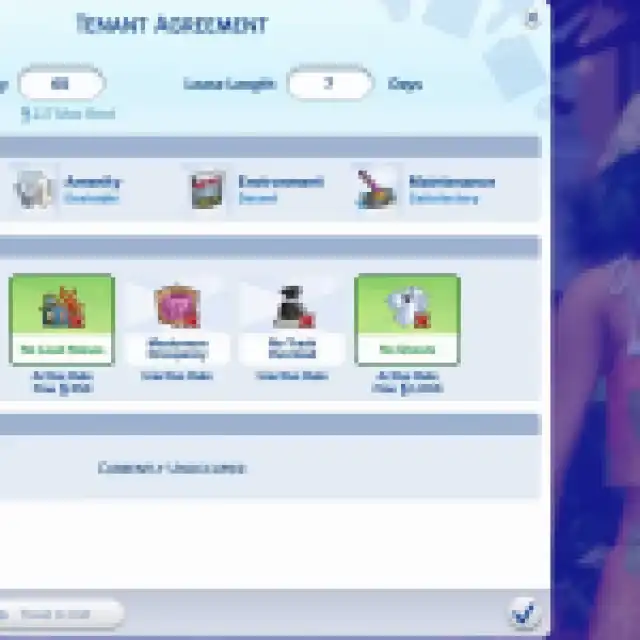

Once you’ve created your units, it’s time to determine your rent and unit rules using the tenant agreement menu. Before you can officially bring in tenants, you can check your unit ratings and set your rules. If you already have tenants, you can also use this to view their information and evict them.
Below is a quick summary of what you’ll find in the tenant agreement:
- Rent per day
- Lease Length
- Unit Rating
- Unit Rules
- Tenants
Your unit rating, rules, and rent determine the type of tenant applications you’ll receive and their quality. If your unit rating is low, people will not want to stay at your building. Similarly, if it’s high and has relatively low rent, you’ll get plenty of applications to search through.
Similarly, you can set unit rules such as no ghosts, social events, or trash overload to make maintenance easier.
Fill Vacancy

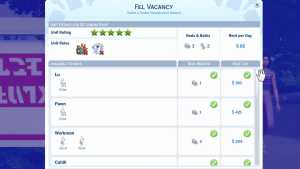
Now that you’ve set your rent and rules, it’s time to get some tenants. In the fill vacancy menu, you’ll find a summary of your unit details and available tenants looking to move into your property. You’ll find their name, life stage, rooms wanted, and the maximum daily rent they’re willing to pay.
With this information, you can figure out what type of Sims you want living in your building and filter out those who either seem unruly or don’t wish to pay much for rent. Conversely, you can also use this to determine the upper limits families are willing to pay and adjust your rating to see if these values significantly increase.
The Sims 4: For Rent’s property and tenant management system is all about setting the right rules and improving your ratings to make the most money possible. However, it’s also about socializing with your tenants and making lasting relationships to make the experience more enjoyable.
Are you interested in learning more about the For Rent expansion? Check out everything new coming in The Sims 4 For Rent expansion pack, or click the tag below to browse our growing article collection.




