The First Berserker Khazan Complete Controls for PC and Controller
Press F for Brutal Attack.

The First Berserker: Khazan is a solid soulslike from Neople that caught me by complete surprise. It’s tightly designed and polished with several mechanics that separate it from a traditional soulslike. It’s available now on PC and consoles and runs quite well no matter what system you’re playing on.
It has support for multiple inputs on the PC version and you’ll have a fun time whether you’re playing on a keyboard and mouse or controller. Here is a reference to the complete controls of The First Berserker: Khazan for every supported input type.
The First Berserker Khazan Complete Controls for Controllers
Here are the default controls for The First Berserker: Khazan whether you’re playing on an Xbox or PlayStation controller.
| Action | Xbox | PlayStation |
|---|---|---|
| Potent Blow | Y | Triangle |
| Swift Attack | X | Square |
| Dodge / Sprint | A | X |
| Interaction | B | Circle |
| Skill Combination Button | RB | R1 |
| Ranged Attack / Skill Combination Button | RT | R2 |
| Main Menu | Menu Button | Menu Button |
| Gear Screen | View Button | Touchpad |
| Skill Combination Button / Guard | LB | L1 |
| Aim Ranged Attack | LT | L2 |
| Move | Left Thumbstick | Left Thumbstick |
| Sprint / Release | LS | L3 |
| Camera Controls | Right Thumbstick | Right Thumbstick |
| Camera Reset / Lock-On | RS | R3 |
| Use Netherworld Energy | D-Pad Up | D-Pad Up |
| Navigate Quick Slot | D-Pad Left or Right | D-Pad Left or Right |
| Use Quick Slot Items | D-Pad Down | D-Pad Down |
| Reflection | LB + Y | L1 + Triangle |
| Counterattack | LB + B | L1 + Circle |
| Phantom Form | Y + B | Triangle + Cricle |
| Spirit Skill 1 | RB + X | Triangle + Square |
| Spirit Skill 2 | RB + Y | R1 + Triangle |
| Spirit Skill 3 | RB + B | R1 + Circle |
| Spirit Skill 4 | RT + X | R2 + Square |
| Spirit Skill 5 | RT + Y | R2 + Triangle |
| Spirit Skill 6 | RT + B | R2 + Circle |



The First Berserker Khazan Complete Controls for Keyboard and Mouse
Here are the default controls for The First Berserker: Khazan for keyboard and mouse.
Movement
| Action | Input |
|---|---|
| Walk | Alt |
| Sprint | V |
| Move (Forward) | W |
| Move (Backward) | S |
| Move (Left) | A |
| Move (Right) | D |
Basic Actions
| Action | Input |
|---|---|
| Swift Attack / Fire Ranged Attack | Left Mouse Button |
| Potent Blow | Right Mouse Button |
| Dodge | Space |
| Interact / Brutal Attack | F |
| Aim Ranged Attack | C |
| Guard | Shift |
| Special Skill Combination Key | Ctrl |
| Reflection | Shift + Right Mouse Button |
| Counterattack | Shift + F |
Special Actions
| Action | Input |
|---|---|
| Spirit Skill 1 | Ctrl + Left Mouse Button |
| Spirit Skill 2 | Ctrl + Right Mouse Button |
| Spirit Skill 3 | Ctrl + F |
| Spirit Skill 4 | Q |
| Spirit Skill 5 | E |
| Spirit Skill 6 | R |
| Phantom Form | Tab |
Camera
| Action | Input |
|---|---|
| Reset Camera, Lock-On / Unlock | Middle Mouse Button |
Use Item
| Action | Input |
|---|---|
| Hotkey Item 1 | 1 |
| Hotkey Item 2 | 2 |
| Hotkey Item 3 | 3 |
| Hotkey Item 4 | 4 |
| Hotkey Item 5 | 5 |
| Hotkey Item 6 | 6 |
| Hotkey Item 7 | 7 |
Can you Remap Controls in The First Berserker Khazan?
You can only remap the keyboard and mouse controls in The First Berserker Khazan. Controllers have multiple presets, but there isn’t rebinding available.
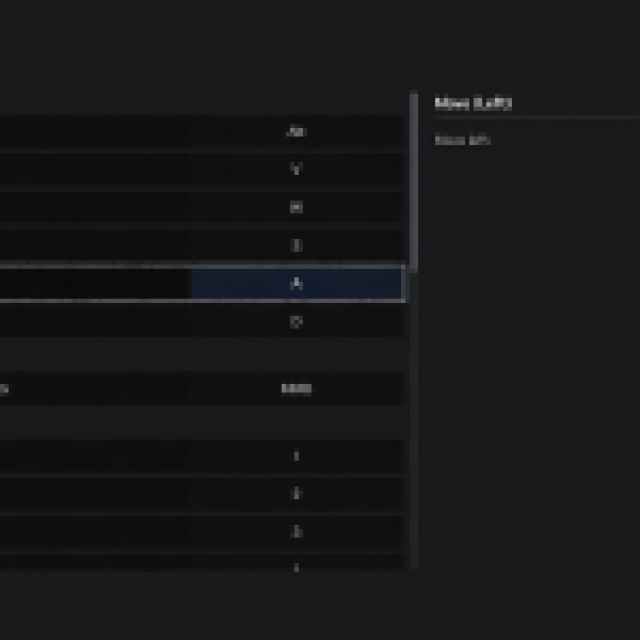

The First Berserker Khazan also has full support for Xbox and PlayStation controllers on the PC version with proper in-game button prompts as well.
