Sons of The Forest: How to Teleport
*teleports behind you* NOTHING PERSONNEL, FINGERS *slices you in half*
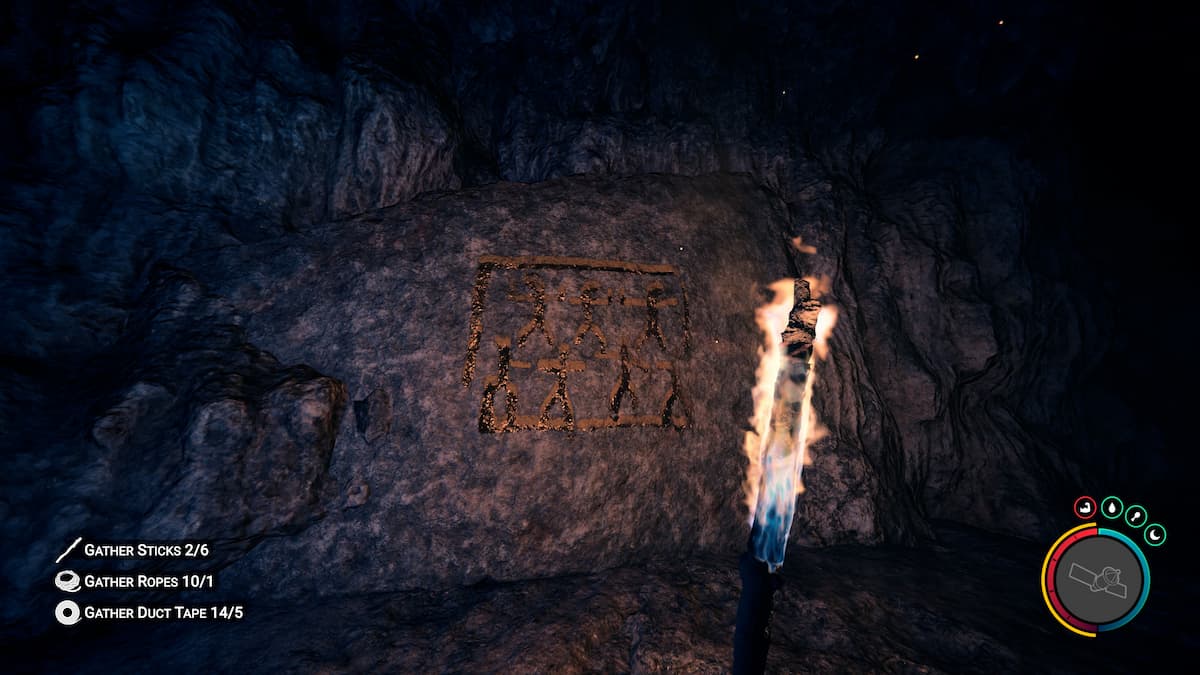
Sons of the Forest has recently added the ability for the players to use console commands, and naturally, the notorious teleport command is available, with which you can teleport to any part of the map like Goku with Instant Transmission. However, using this command is not easy, as it requires some maths and physics, but Prima Games is here to help you overcome this hurdle and learn how to teleport efficiently.
How to Fast Travel in Sons of the Forest
Fast Travel is not a possibility in Sons of the Forest, BUT you can speedrun the travel with a few interesting commands. Here’s how you can enable Console in order to be able to type in these cheats:
Related: How To Use Console Commands in Sons of the Forest? Console Cheat Command List
gotocoords is the teleport command, which you type in the console, with three numbers as values. An example would be:
gotocoords 0 1 2Now, what are these numbers I am showing after the console commands?
These are X, Y, and Z. X, Y, and Z are the 3D coordinate system used in most games:
- The x value is the horizontal line
- The y value is the “height” line
- The z value is the vertical line
0,0,0 is the “center of the world”, so to say. If you change the first value, you are moving left/right on the map, if you change the middle value, you fly up or down, and if you change the third value you go north/south.
I’ve taken the liberty to propose a few points you can easily teleport to, to cut down the walking time to your desired location.
| -1200 95 1200 (North West) | 200 90 1200 (North) | 1600 90 1600 (North East) |
| -1200 100 0 (West) | 300 525 -300 (Frozen Lake (Center)) | 1700 50 300 (East) |
| -1200 255 -1200 (South West) | 0 55 -1700 (South) | 1100 220 -1000 (South East) |
Here’s the illustration of the map in 2D, with just the X and Z values for the central part of the shores on all 4 sides of the island, which should help you craft your own coordinates. It will take you a while to “aim” them properly, and here’s what other commands you should use:
godmode ON speedyrun ON superjump ONgodmodeshould be on so that you do not die from fall damage while experimenting.speedyrunshould be on when you want to run from point A to point B (I think it’s efficient for you to use the coordinates I’ve posted above and just run from there, rather than go through trial and error).superjumpshould be on so that you can easily jump high and overcome obstacles such as mountains.
Of course, there are mods for teleport as well, but we won’t cover them in this article (for now).
If you get tired of cheating, just use one of the two popular traversal items:
- How to Get the EUC Knight V in Sons of the Forest
- How to Obtain the Hang Glider in Sons of the Forest
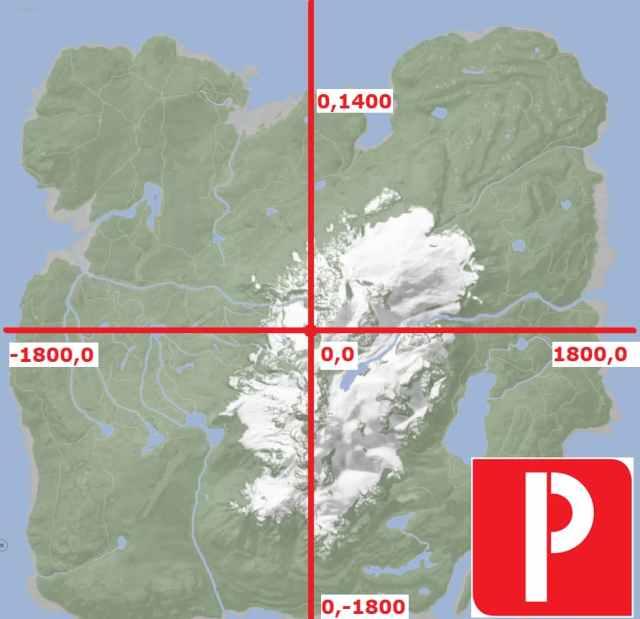
That’s it for this guide, everyone. Check out the rest of our Sons of the Forest stuff under the game tag which is located under this article. See you soon at Prima Games!
