Resident Evil 4 Remake Graphics Modes – Optimization Guide
How to make RE4 Remake look better on the next-gen systems
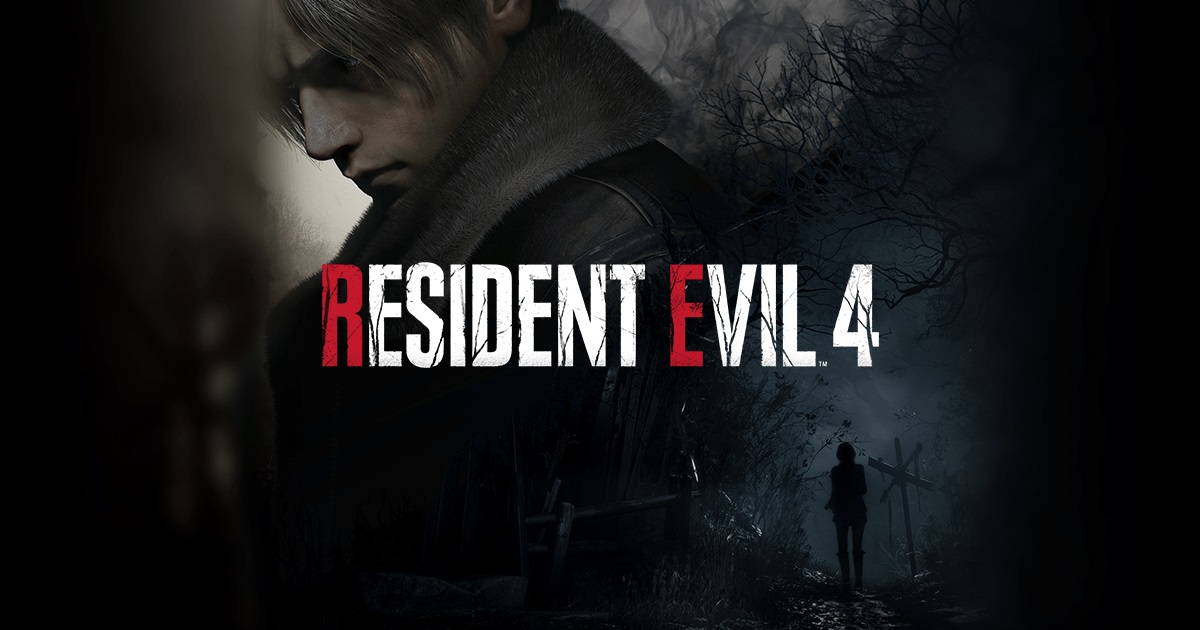
Resident Evil 4 Remake is another game that runs on Capcom’s RE Engine, which is now used in all of their new titles. We already have so many Resident Evil games that employ this graphics technology, so gamers generally know what to anticipate from it – graphics and settings-wise. Although the new remake runs very well on most systems, especially next-gen consoles, there are plenty of graphical options that you can change to make the visuals and the gameplay even more pleasing. Check out below for our Resident Evil 4 Remake graphics optimization guide.
Related: Does RE4 Remake have the Separate Ways Campaign? – Answered
Resident Evil 4 Remake Graphics Modes – Optimization Guide
Resident Evil 4 Remake brings a surprising amount of graphical options that can be tweaked for a console game, even for RE Engine standards. In addition to the standard choice between Frame Rate / Resolution when you first start the game, which is basically the choice of 60fps with dynamic resolution or real 4K with unlocked framerate, when you enter the DISPLAY settings there is a lot more that you can adjust:
- Ray Tracing – If you play on PlayStation 5 or Xbox Series X you need to set this to ON, the difference is staggering, and the Ray Tracing will work just fine in the Frame Rate mode as well.
- HDR Mode – Should be turned On by default, if your screen supports HDR.
- Lens Distortion – Further down in the same menu, there is an option for Lens Distortion, this is a particular effect that makes the whole screen distorted like you’re looking through some fish eye lens. It comes with chromatic aberration to make things “better” and more cinematic. You can leave it on as it is set by default with the chromatic aberration effect added, or leave it on with it, but the best option in our opinion is the third one that turns off both the lens and the aberration effects, leaving you with a clear undistorted image. Maybe that will reduce the “trash horror” effect but you will be less likely to get motion sickness and the game will look much sharper – more old-school, even?
- Depth of Field – You can leave this on because it adds that cinematic look, especially in cutscenes, but if you have turned off the option above and really want that classic look with a sharper picture without any blurring effects, you can try turning this off as well.
- Hair Strands – First time I see this option in a console game, but here we are. Okay, here you choose if you want the characters to have better-rendered hair. Don’t be afraid to turn on this effect even if you are also playing with RayTracing switched on. In Frame Rate mode on PlayStation 5 even with realistic RayTracing lighting, you can have fabulous hair on Leon.
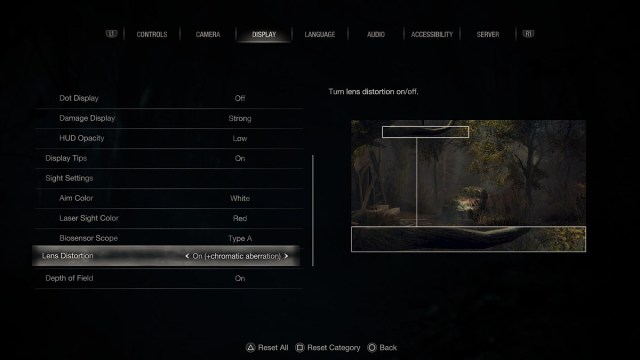
Related: All Achievements and Trophies in Resident Evil 4 Remake – Listed
That would be all the settings for Resident Evil 4 Remake related to graphics. Resident Evil 7 and even Village had some problems with causing motion sickness with some players, although this was not the case with the remakes of the second and third games, Capcom added a preset against Motion Sickness under the ACCESIBILITY options in Resident Evil 4 Remake, which in addition to the settings mentioned above, also turns off Motion Blur and Camera Wobble. You can manually set the Field of View as well as the maximum Camera Speed and Acceleration.
We strongly advise you to experiment with these settings, not just play with the default values because, with a few tweaks, you can make the game much better looking and more enjoyable to play.
Resident Evil 4 Remake comes out on March 24, for old-gen and next-gen PlayStation and Xbox consoles and the PC.
