Can You Play Your Own Music while Golfing in EA Sports PGA Tour? – Answered
There are just some things that are better when gaming
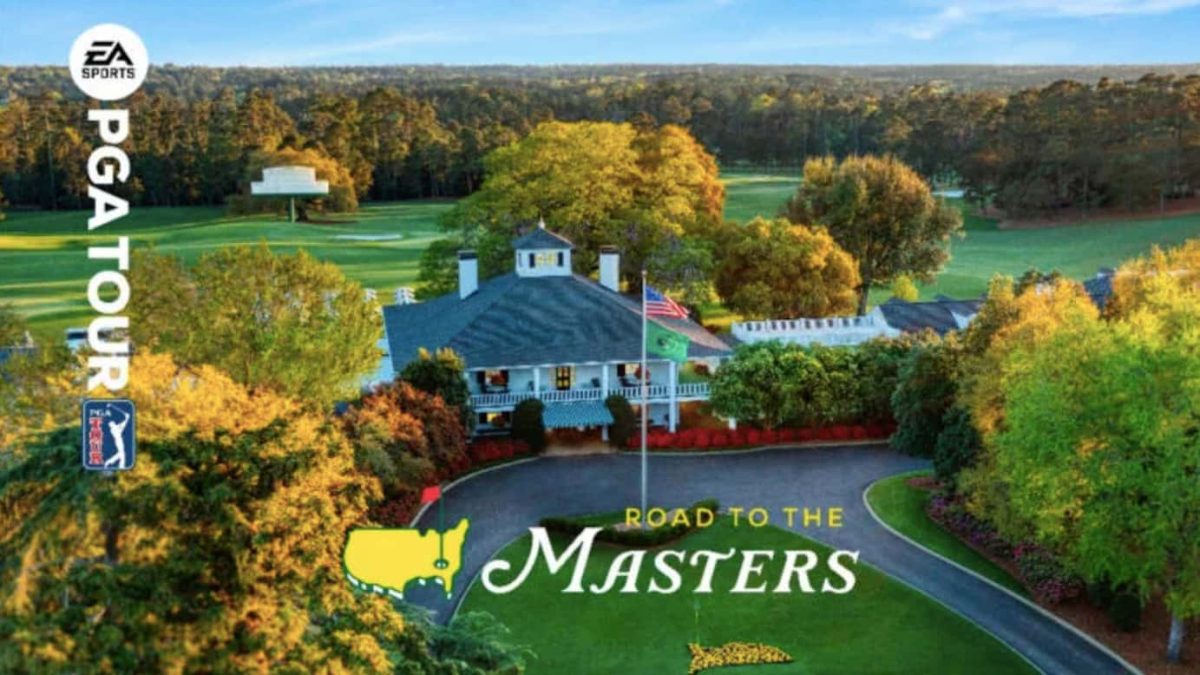
Unlike in real life, where silence is an absolute must while playing and watching the PGA Tour, in gaming and EA Sports PGA Tour, remaining silent is not one of the many rules you need to play by.
While enjoying the latest golfing simulator, music is limited, and tunes play far and few between. Sometimes silent moments are required for the highest concentration. Sometimes, it is just an outright overkill, and hands down, the silence is deafening and makes you occasionally squeeze too tight on the controller, and you end up pulling or hooking your shot.
This is why one question often arises among avid players, and that is: can they play their music while golfing in the game or not? While the game has its own soundtrack, some players prefer to create a more personalized experience by playing their own tunes.
Related: EA Sports PGA Tour: How to Switch to 3-Click Swing
For most gamers, total relaxation and ultimate execution require the DJ to play your favorite song. In EA Sports PGA Tour, the soundtrack is limited, can get monotonous, and wanting to play one of your track lists almost becomes a side quest.
If you are like me and want to know if there is an option and how to change it, you must read on to find out how. Let us get into why we are here.
Can You Play Your Own Music in EA Sports PGA Tour & How?
The welcoming answer to this question is yes! Yes, you can play your own music while golfing your way down the fairways in EA Sports PGA Tour. Fantastic… So now that you know you can adjust the audio settings, you want to know how you play your tracks from Spotify, Apple Music, etc.
Easy, follow these simple steps, and I will explain how to play your playlist on Road to the Masters:

Head to Settings
On the main hub, head to the main settings window by pressing L1 or R1. You will see the options for gameplay, audio, visual, legal, controller, etc. Select audio by pressing L2 or R2.
In Audio Settings
In the audio settings, you will find all the options for menu music volume, in-game music volume, sound effects volume, and more. To change the music settings, you only need to concentrate on the menu music and gameplay music volume.
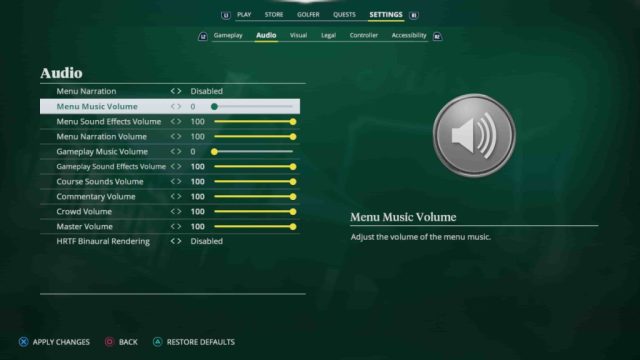
Navigate down the list, choose the menu music volume, and turn the music all the way down by pressing the left button on the D-pad or holding the left analog stick to the left. Turn it all the way down until it is completely disabled.
Next, navigate to the gameplay music and repeat the previous step and disable the gameplay music volume. After you have completed both steps above, press X and wait for the prompt to save the changes made. Confirm the changes and exit the settings.

Select Your Music From Your Console
Once you have disabled the music in-game, press the PS button on your control and wait for the pop-up menu at the bottom of the screen. Look for the music emblem on the pop-up menu and press X when you find it.
Now that you have opened your music library, select your playlist, head back to the game, and start golfing while playing some RnB, Hip-Hop, Rock, or Pop, whatever gets you teeing off with a 100% swing.
Is it distracting? Not at all. It is a setting change that makes me enjoy the game more. The only setback is the music will play over the commentary, which is a downer. At the end of the day, It is all down to preference in this case.
In other guides, Prima Games explain all the pre-shot buttons and how to use them to your advantage. Read EA Sports PGA Tour: All Pre-Address Buttons Explained.
Please note: a PlayStation 5 was used for this guide while playing EA Sports PGA Tour. Buttons might differ on other platforms, but the method is the same.
