Paleo Pines v1.2.23 Patch Notes
The Patch Helper Dinosaur is here to fix those bugs!

Paleo Pines game developers behind the coziest game of the season have kept an ear to the ground to ensure that any glitches and quality-of-life fixes can be implemented through continuous updates. Here’s the latest as of November 27.
Paleo Pines v1.2.23: Full Patch Notes Listed
BIG UPDATES
- Discovered, but not mastered, recipes now appear in the cooking UI so you can easily see which ingredients they need (but not how many).
- Decor items now have icons indicating their biome in the inventory, crafting UI, etc.
- Shoveling plants and paths now returns the item to the inventory.
- Fixed a slight camera judder while the player is moving.
Additional Updates
- Upgraded Unity, which comes with various fixes and small performance improvements.
- Performance and memory optimizations, particularly when farming, placing paths, and changing pen biomes.
- Fixed seams in the Megalosaurus pattern which were visible from a distance.
- Added extra quest log tasks for “Owynn’s Unfinished Masterpiece” to make it clearer what to do.
- Added a secret seat in Dapplewood.
- Fixed being able to give a treat without actually consuming it, by spamming the journal button.
- Missing tools (journal, hoe, shovel, watering can, or flute) are now restored when booting the game, so that item loss bugs can’t totally break the game.
- Improved visuals and performance of ash, aspen, and willow trees.
- When adding items to a resource project (windmill, sleeping patch, etc.) you can now click the amount to type in an exact number.
- Fixed endgame budding day visitors sometimes playing incorrect dialog and not giving a gift.
- Fixed Kentrosaurus eating very slowly when befriending them.
- Fixed some endgame Triassea Picnic dialog not being triggered.
- Tops/bottoms are no longer shown as equipped when an outfit is equipped.
- You can now use the arrow keys to move (thanks Arduina for the suggestion).
- Fixed a softlock caused by pausing while manually saving the game.
- Peach trees in Dapplewood now fruit during Cretumnus rather than Jurassos.
- Fixed missing fence connectors when replacing one fence type with another.
- Orani will no longer repeatedly take 100 chilis in “Let’s Get Spicy”.
- The Umber Poppin in “Taste Test” will no longer be sent to ranch storage if it doesn’t fit in the inventory, and you can no longer complete the quest without it.
- Marlo will no longer gift a broom every budding day after missing him once.
- Ariacotta Garden Ponds can now be used to fill the watering can and with watering dinos.
- The hoe and shovel no longer destroy certain decor items.
- When selling items, they are now removed from the stack you selected rather than the first available stack, to avoid confusion.
- Other minor fixes.
How to Reach Out to Paleo Pines in Case of Glitches or Issues
In the case that you happen to run into any issues or bugs while you’re exploring Paleo Pines, be sure to screenshot the game if you can or record what is happening. It isn’t necessary to file a glitch bug to the game developers but it will help them get a better idea of what is going on.
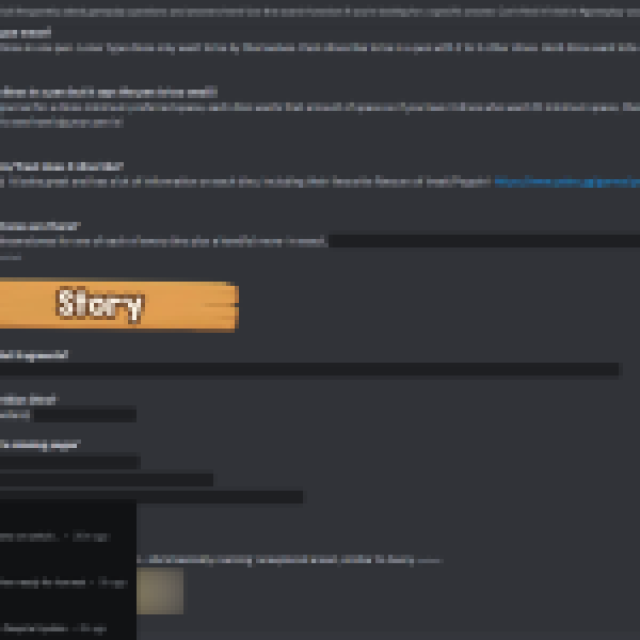

Other than that, there are a couple of different ways you can reach out to Paleo Pines to let them know that you have discovered something in their game. One method is to join their Discord Server; not only will this allow you to get a heads up whenever there are updates within the game or community discussion about the game, but there’s a channel within the server where you can discuss the glitch/bug.
Another method is to go straight to the source and head to the Paleo Pines Steam Page where many people go to talk about how to solve common issues within the game as well as report bugs. By heading to the Steam Page and looking over the Navigation Bar on the right, players should look for the Paleo Pines Discussion page to begin a thread about the glitch you’ve come across. Or you can add information to a preexisting thread if other players have been running across the same problem.
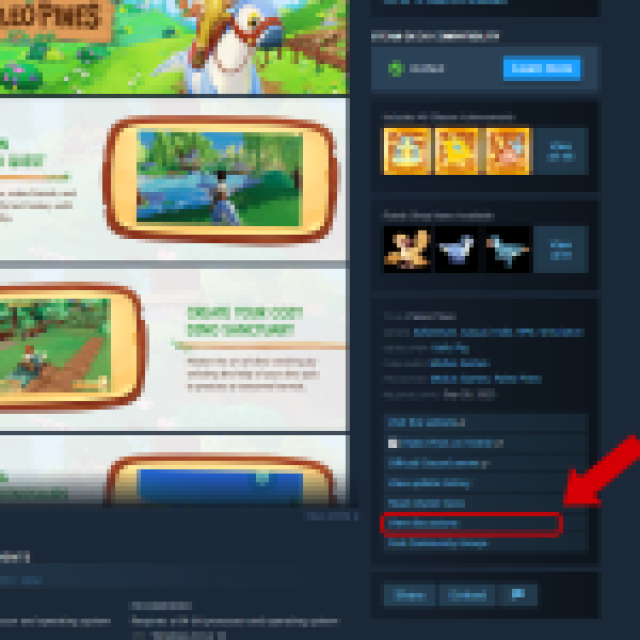

Hopefully, in the future, we’ll see more updates that add more content to the game, but as of now, there’s still plenty to explore within the three massive areas, Veridian Valley, Dapplewood, and Ariacotta Canyon. For more news and guides on Paleo Pines, don’t forget to visit the game tag just below this article.
